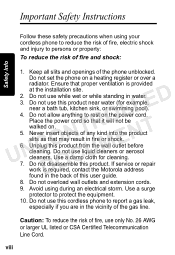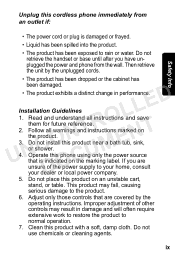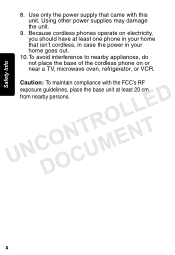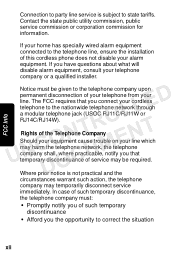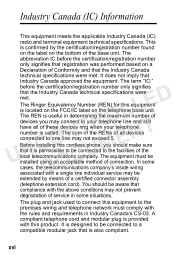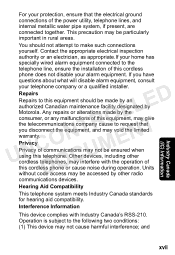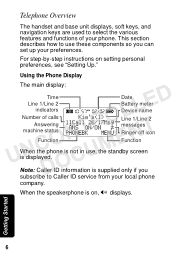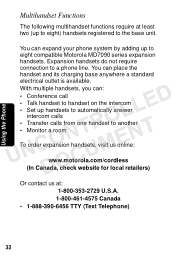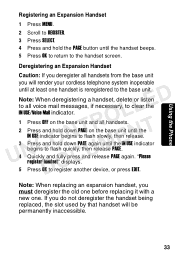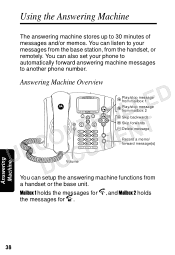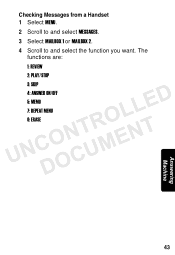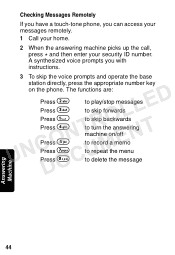Motorola MD7091 Support Question
Find answers below for this question about Motorola MD7091 - Digital Cordless Phone.Need a Motorola MD7091 manual? We have 1 online manual for this item!
Question posted by onlyheisablekb on July 9th, 2010
Retrieve Messages When I Am Not At Home
how do i retrieve messages from the answering machine when i am not at home?
Current Answers
Related Motorola MD7091 Manual Pages
Similar Questions
Making A Call From My Motorola D210 Series Digital Cordless Phone
Why am I not able to call one particular phone number using my phone? I can call any other number wi...
Why am I not able to call one particular phone number using my phone? I can call any other number wi...
(Posted by venus4034 9 years ago)
Line 2 Message Light Flashing But No Messages. How Do I Turn Off?
(Posted by kponzio2 10 years ago)
Why Do The Aaa Batteries In My Phone Die Overnight?
(Posted by joecolu 10 years ago)
I Need New Cordless Handsets For Model# Md7091 Phone
I would like to purchase 2 new cordless handsets that work with motorola MD7091 cannot find on web-s...
I would like to purchase 2 new cordless handsets that work with motorola MD7091 cannot find on web-s...
(Posted by letsgetwithit2007 12 years ago)
After Several Years The Answer Machine Does Not Pick Up Messages
Suddenly the answer machine does not work. I try updating the time and date but no answering machine...
Suddenly the answer machine does not work. I try updating the time and date but no answering machine...
(Posted by Twincad1 12 years ago)