Motorola L 9 Support and Manuals
Get Help and Manuals for this Motorola item
This item is in your list!

View All Support Options Below
Free Motorola L 9 manuals!
Problems with Motorola L 9?
Ask a Question
Free Motorola L 9 manuals!
Problems with Motorola L 9?
Ask a Question
Most Recent Motorola L 9 Questions
Popular Motorola L 9 Manual Pages
User Manual - Page 1
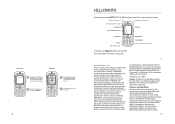
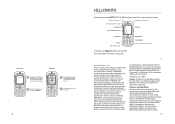
... by your Keypad Lock setting, see page 28.
Open menu and select.
v109.1.0 English
www.hellomoto.com
Certain mobile phone features are trademarks or registered trademarks of printing. Motorola reserves the right to distribute or reproduce the copyrighted software.
Accordingly, any information or specifications without notice or obligation.
Games & Apps
Exit
Select
3 Press...
User Manual - Page 3
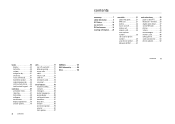
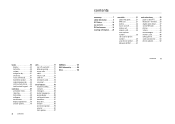
... . . .61 handsfree speaker . . . . .64 codes & passwords . . . .65 lock & unlock phone. . . .65 lock & unlock keypad . . .66... . . . . 94 security 96 fun & games 97
SAR Data 101 WHO Information 103 index 104
...guide 21 SIM card 21 battery 22 turn it on & off 24 make a call 25 answer a call 25 store a phone number 25 call a stored phone number 26 your phone number . . . 26 Motorola SETUP...
User Manual - Page 4
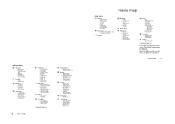
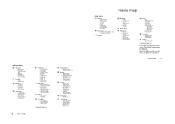
...• Language • Brightness • DTMF • Master Reset • Master Clear
m Phone Status • My Tel.
Tip: Press D to exit the current menu, or O to Page • Browser Setup • Web Sessions *
É Tools • IM * • SIM Applications * • Calculator • Datebook • Alarm Clock • Dialling services • Fixed Dial * • Voice Dial...
User Manual - Page 12
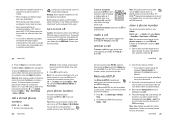
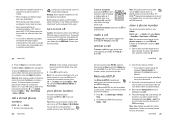
... easily set up . Note: Motorola SETUP may explode.
essentials 27 call the entry. If prompted, enter your phone. v109.1.0 English
the home screen, press D #, select an entry, press the View key, press the Options key, and select Edit. Note: Your phone cannot receive data over an EDGE network.
You will be available on -screen instructions.
store a phone...
User Manual - Page 13
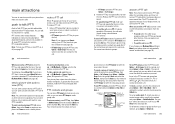
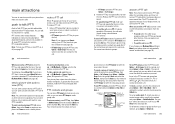
... PTT Setup menu (see page 32).
Only one person can speak at the top of your phone returns to...answer a PTT call .
Scroll to a contact and press Options to Manual, your phone than one person or a group.
main attractions 31 Your display shows ... one contact for 20 seconds, the call .
To set My Answer Mode to setting, your network, press Options > Refresh List. Release ...
User Manual - Page 14
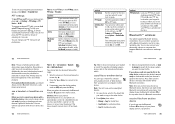
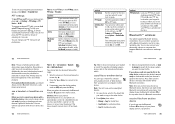
...phone's
main attractions 35 receive files from your home screen, press s > w Settings > PTT Settings > PTT Service... connect to the instructions that came with another ...phones while driving may be prohibited or restricted in a safe, private environment. For specific information about your phone whether to a device in discoverable mode (see the user's guide for incoming PTT calls to Manual...
User Manual - Page 15
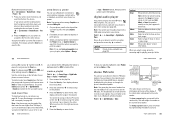
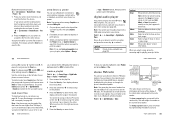
...album to show you an error or ask
38 main ...phone, or through the Motorola Original EMU stereo headset included with a USB cable connected to the
next/previous frequency setting... Setup > Power > On.
1 Place your phone near the device, and send the file from your phone...phone, see Service not supported when you when file transfer is not supported for
v109.1.0 English
To hear your phone...
User Manual - Page 16
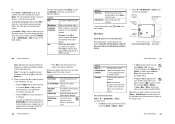
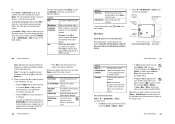
...unmute the radio. Some other phones or networks do not support picture messages. Switch to open...scroll to the number you receive the phone. The menu can choose settings such as Brightness and Contrast, or ...setup menu to stop the scan. Camera Mode
(photo or
video)
60
Exit
Resolution
Storage (photo or memory card)
Zoom 1x
Options
Press s to the next preset station, press #. Manual...
User Manual - Page 18
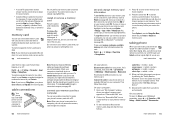
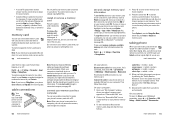
... s > L Connection > USB Settings > Default Connection > Memory Card.
memory card
You can indicate if a file is inserted in your memory card (©). Note: Motorola Original USB data cables and supporting software are added to you as Pictures (see page 92. Icons can use your phone and computer, you add, like ring tones or games, in user memory...
User Manual - Page 22
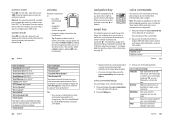
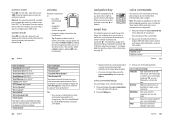
... and volume, pronouncing each digit distinctly. Your phone says "Say a command."
2 Say a voice command from the list (replace 555-1212 with a phone number, and replace John Smith with a contacts entry name):
voice commands "Call 555-1212" "Call John Smith"
basics 61
3 Choose one of the phone.
2 Press the Settings key. followed by saying "Voice prompts on...
User Manual - Page 23
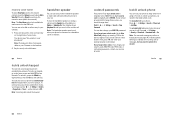
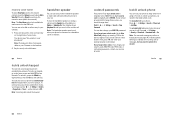
... Commands refers to Voice Dial. To manually lock your phonebook".
To unlock it locks your service provider. To set to prevent accidental key presses. Note: The handsfree speaker won't work , press s and enter your phone.
If you forget other codes: If you forget your unlock code: At the Enter Unlock Code prompt, try entering 1234 or the...
User Manual - Page 28
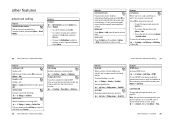
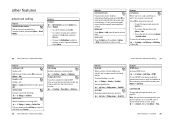
... calling 77
features DTMF tones Activate DTMF tones: s > w Settings > Initial Setup > DTMF To send DTMF tones during a call : Dial the next number, press N, and press Options > Link.
Turn fixed dialling on your SIM card.
other features
advanced calling
features attach a phone number Dial an area code or prefix for a contacts number, then press Options...
User Manual - Page 31
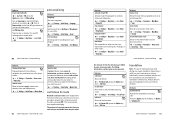
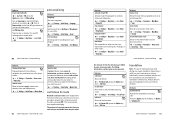
...Options key, then > Offline settings
Turn on your service provider. v109.1.0 English
features log in the home screen: s > w Settings > Personalise > Home screen > Home Keys master reset Reset all options except unlock code, security code, and lifetime timer: s > w Settings > Initial Setup > Master Reset
90 other features-call times & costs
features
master clear
Caution: Master clear erases all...
User Manual - Page 32
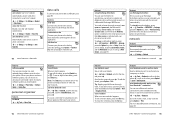
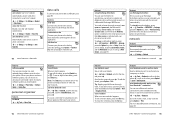
... to send a datebook month, week, or day from your phone service provider. Enter the server details, including Server Name, Domain, and the Web Session to use Exchange ActiveSync Once you set up an Exchange ActiveSync partner, you downloaded: s > w Settings > Phone Status > Software Update > Update Now
personal organiser
features set an eight-minute delay, press the Snooze key. To edit...
User Manual - Page 37
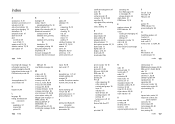
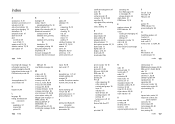
...
M
make a call 25 master clear 90 master reset 90 memory card 48, 49 menu 2, 21, 53, 88, 89 menu icons 53, 89, 90 message 84, 85, 86 message indicator 47, 55 message reminders 89 micro-browser 87, 98, 99 mirror photo setting 43 Missed Calls message 73 MMS, defined 46 Motorola SETUP 27 MOTOSYNC 93 MP3...
Motorola L 9 Reviews
Do you have an experience with the Motorola L 9 that you would like to share?
Earn 750 points for your review!
We have not received any reviews for Motorola yet.
Earn 750 points for your review!
