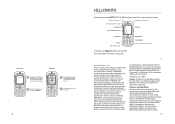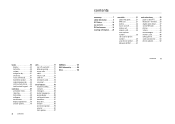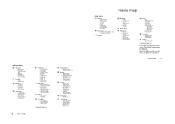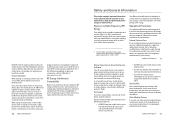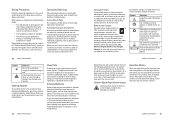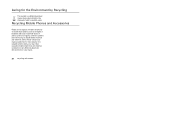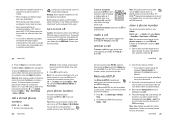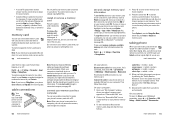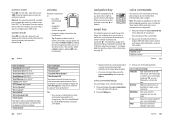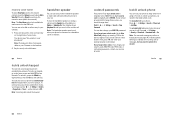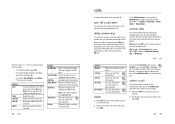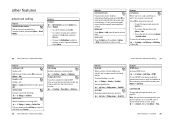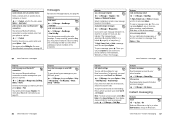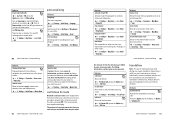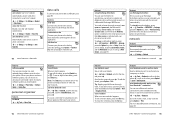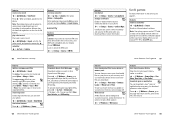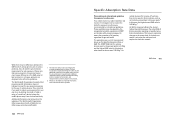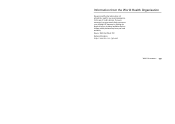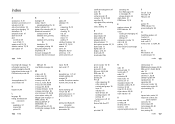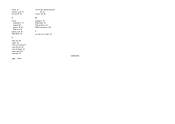Motorola L 9 Support Question
Find answers below for this question about Motorola L 9.Need a Motorola L 9 manual? We have 1 online manual for this item!
Question posted by carlosandresloria on September 9th, 2013
I Need The Master Code To Reset It
The person who posted this question about this Motorola product did not include a detailed explanation. Please use the "Request More Information" button to the right if more details would help you to answer this question.
Current Answers
Answer #1: Posted by tony9 on September 13th, 2013 12:09 PM
Click to the link below to know how you reset you phone.Motorola L 9To Perform a Master Clear:
1.Press the center select key
2.Scroll to and selectSettings(may be Settings & Tools)
3.Scroll to and selectInitial Setup
4.Scroll to and selectMaster Clear
5.If prompted for aSecurity Code, enter000000(or whatever the customer set it to)
6.SelectOKto confirm
To Perform a Master Reset:
1.Press the center select key
2.Scroll to and selectSettings(may be Settings & Tools)
3.Scroll to and selectInitial Setup
4.Scroll to and selectMaster Reset
5.If prompted for aSecurity Code, enter000000(or whatever the customer set it to)
6.SelectOKto confirm
Note:If you have changed and forgotten your Security Code, you will have to have your phone serviced at a local repair center.
1.Press the center select key
2.Scroll to and selectSettings(may be Settings & Tools)
3.Scroll to and selectInitial Setup
4.Scroll to and selectMaster Clear
5.If prompted for aSecurity Code, enter000000(or whatever the customer set it to)
6.SelectOKto confirm
To Perform a Master Reset:
1.Press the center select key
2.Scroll to and selectSettings(may be Settings & Tools)
3.Scroll to and selectInitial Setup
4.Scroll to and selectMaster Reset
5.If prompted for aSecurity Code, enter000000(or whatever the customer set it to)
6.SelectOKto confirm
Note:If you have changed and forgotten your Security Code, you will have to have your phone serviced at a local repair center.
Related Motorola L 9 Manual Pages
Similar Questions
Probles With Motorola Tundra Blocked Usim. Need Unblock Code.
Ported the number out. The new ompany mixed my pass code with my USIM code and blocked the phone.
Ported the number out. The new ompany mixed my pass code with my USIM code and blocked the phone.
(Posted by rtdssp2 9 years ago)
Please Send Me A Master Code To Reset The Phone L9
(Posted by carlosandresloria 10 years ago)
Hi There I Need Master Security Code For My Motorola C113 Phone
master security code remover for motorola c113
master security code remover for motorola c113
(Posted by mulengamedson 11 years ago)
I Need Special Code For My Phone I Am In Sierra Leone
how can i unlock my phone or remove the special code asked for
how can i unlock my phone or remove the special code asked for
(Posted by samuelyera73 12 years ago)
I Need Special Code For Motorola Q700 Sidekick Slide
ipurchased my T-MOBILE motorola q700 sidekick slide in 2008 in the USA.it worked well witm Botswana ...
ipurchased my T-MOBILE motorola q700 sidekick slide in 2008 in the USA.it worked well witm Botswana ...
(Posted by keemebaliki 12 years ago)