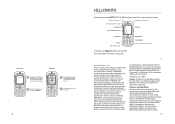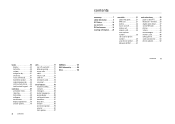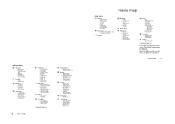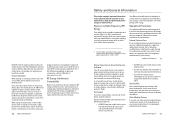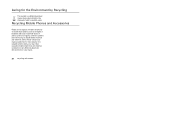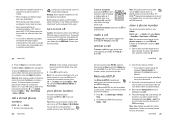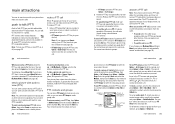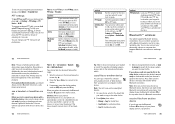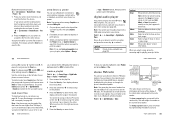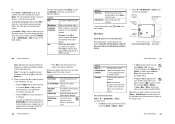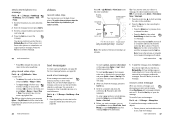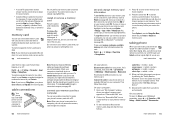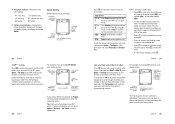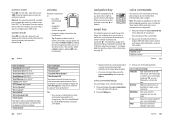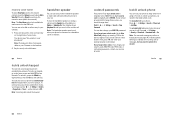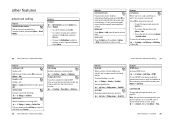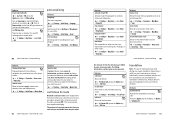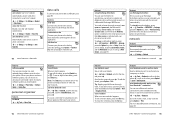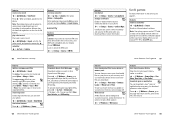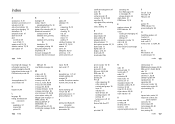Motorola L 9 Support Question
Find answers below for this question about Motorola L 9.Need a Motorola L 9 manual? We have 1 online manual for this item!
Question posted by carlosandresloria on September 9th, 2013
Please Send Me A Master Code To Reset The Phone L9
The person who posted this question about this Motorola product did not include a detailed explanation. Please use the "Request More Information" button to the right if more details would help you to answer this question.
Current Answers
Related Motorola L 9 Manual Pages
Similar Questions
Need Assistance To Master Rest My Phone
can i have the code to reset my phone
can i have the code to reset my phone
(Posted by danieldominguez747 10 years ago)