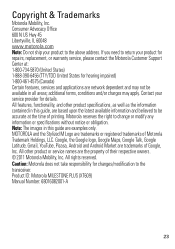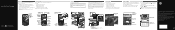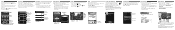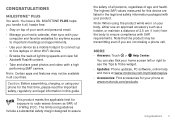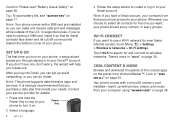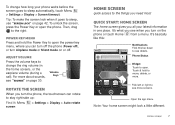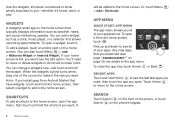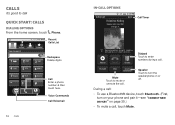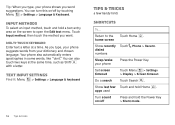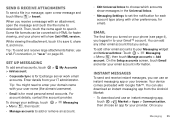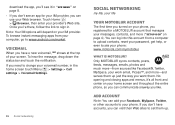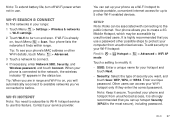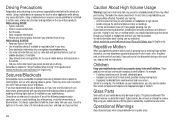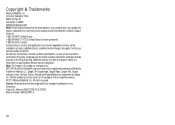Motorola MILESTONE PLUS Support and Manuals
Get Help and Manuals for this Motorola item

View All Support Options Below
Free Motorola MILESTONE PLUS manuals!
Problems with Motorola MILESTONE PLUS?
Ask a Question
Free Motorola MILESTONE PLUS manuals!
Problems with Motorola MILESTONE PLUS?
Ask a Question
Most Recent Motorola MILESTONE PLUS Questions
How To Change Font Charcter In The Milestone Plus Xt609
(Posted by vkanTa 9 years ago)
How To Hardreset Motorola Milestone Xt609
(Posted by akEllen 9 years ago)
Problem With Music App On Motorola Milestone Plus Phone
I have a problem with the music player of my phone. the songs stop automatically without notice..ple...
I have a problem with the music player of my phone. the songs stop automatically without notice..ple...
(Posted by Anonymous-144178 9 years ago)
How To Hard Reset The Motorla Xt609
(Posted by ragje 9 years ago)
How To Get To The Menu On A Motorola Milestone Plus
(Posted by lefco 9 years ago)
Motorola MILESTONE PLUS Videos
Popular Motorola MILESTONE PLUS Manual Pages
Motorola MILESTONE PLUS Reviews
We have not received any reviews for Motorola yet.