Magnavox 19MD301B Support and Manuals
Get Help and Manuals for this Magnavox item
This item is in your list!

View All Support Options Below
Free Magnavox 19MD301B manuals!
Problems with Magnavox 19MD301B?
Ask a Question
Free Magnavox 19MD301B manuals!
Problems with Magnavox 19MD301B?
Ask a Question
Most Recent Magnavox 19MD301B Questions
Popular Magnavox 19MD301B Manual Pages
User manual, English (US) - Page 2
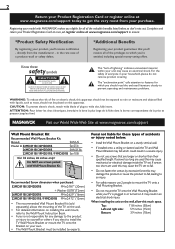
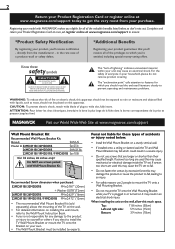
...• If installed onto a ceiling or slanted wall, the TV and Wall Mount Bracket may cause theTV set .
NO USER-SERVICEABLE PARTS
INSIDE. Visit our World Wide Web Site at www.magnavox.com/support
Wall Mount Bracket Kit
Recommended Wall Mount Bracket Kit:
Brand:
SANUS
Model #: 32MD311B / 32MD301B
San25b
26MD311B / 26MD301B
SAN213b
22MD311B / 19MD311B / 19MD301B San10B
Do...
User manual, English (US) - Page 3


... the
appliance;
Refer all batteries correctly, with the manufacturer's instructions.
8.
The appliance should be located away from the apparatus.
11. Section 810 of the National Electric Code, ANSI/NFPA No. 70-1984, provides information with respect to proper grounding of the mast and supporting structure, grounding of the lead-in particular, specifi...
User manual, English (US) - Page 4
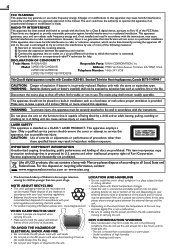
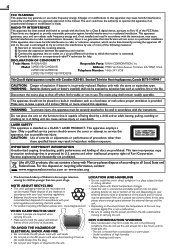
... OF CONFORMITY
Trade Name: MAGNAVOX Model: 32MD311B/32MD301B 26MD311B / 26MD301B
22MD311B / 19MD311B / 19MD301B
Responsible Party: FUNAI CORPORATION,...service this unit at least for a Class B digital device, pursuant to dust
or strong vibration. • Avoid a place with the instructions...• Do not install the unit in direct sunlight or in a place subject to Part 15 of discs are...
User manual, English (US) - Page 6


...44 44
MAGNAVOX is ...Manual Attaching the Base Mounting the Unit on Your Furniture Tilt Stand Installing the Batteries Control Panel Terminals Remote Control Function
PREPARATION
Antenna Connection Connection to Cable Receiver or Satellite Box Plug In the AC Power Cord Initial Setup
WATCHING TV...Settings
CONNECTING DEVICES
External Device Connection Cable Management
USEFUL TIPS
Troubleshooting Guide...
User manual, English (US) - Page 7


...setup procedures.
• Child Lock This feature allows you to block children's access to inappropriate programs.
• Closed Caption Decoder Built-in closed caption decoder displays text for closed caption supported... search / time search
• Marker The part on the disc designated by user can be controlled by the HDMI cable connected to your TV.
• HDMI Input
• Component Video...
User manual, English (US) - Page 8


... . Description refers to: TV FUNCTIONS
ATSC : Digital TV operation
NTSC : Analog / Cable TV operation
• If neither symbol appears, the operation is applicable to the manual accompanying your local store. • If you lose the screws, please purchase the above-mentioned
Phillips head screws at www.magnavox.com/support
Quick
Star t
EN Installation FR Installation ES Instalació...
User manual, English (US) - Page 22


...setup completes successfully, [Added to the channel list.] is displayed.
• If external input is used, it does not obstruct relevant parts of script on the TV... (CC) for which you want caption service. Rarely available and broadcasters use them only... will only display for 22MD311B, 19MD311B or 19MD301B.
2 Adjust the following description for setting each channel.
1 Use ▲/▼ to...
User manual, English (US) - Page 23


... and Font Opacity or Transparency)
Background (Background Color and Background Opacity or Transparency)
• Review your TV screen, broadcast signal must be no captions at all types of the displayed caption can switch differs depending on your setting choice made below by looking in the upper right corner of these before changing any...
User manual, English (US) - Page 25


...TV-MA TV-14 TV-PG TV-G TV-Y7 TV-Y
Select
FV V S L D
BACK
OK View / Block
Back
Sub Rating FV V S L D
Category Fantasy Violence Violence Sexual Situation Coarse Language Suggestive Dialog
Rating TV-Y7
TV-MA TV-14 TV-PG
TV-14, TV...case, adjust the settings manually.
• Adjust [Phase] setting after [Clock] setting has been properly adjusted. Change PIN
Although the default PIN code (0000) is...
User manual, English (US) - Page 28


.... PCM
Converts the Dolby Digital into PCM. (2 channel)
PARENTAL PASSWORD Please enter a 4-digit password. Parental Setting
Parental setting prevents your children from viewing inappropriate materials. (password protected.) Playback will stop if the ratings exceed the levels you set.
1 Use the Number buttons to enter the 4-digit password for your equipment. AUDIO
DRC
ON
DOWN SAMPLING ON...
User manual, English (US) - Page 35


... manual accompanying the discs for details.
• If your 2 channel stereo system.
1 During playback, press MODE repeatedly until [ ]
appears.
2 Press ▲/▼ to adjust the black level. English
35
INTRODUCTION
PREPARATION
WATCHING TV USING FUNCTIONS OPERATING DVD CONNECTING DEVICES
Note
• Some discs will only allow you to change multiple audio languages setting...
User manual, English (US) - Page 40


...; Ensure that no screen image.
You must set to [0] or [Mute].
like Blu-ray / DVD recorder.
• View other TV channels.The problem might be increased to match the capabilities of the... if this is in PC mode.
40
USEFUL TIPS
Troubleshooting Guide
If the unit does not perform properly when operated as instructed in this manual, check the following chart and all the cables to...
User manual, English (US) - Page 41


... the instructions of blue, green or red.
English
41
INTRODUCTION
PREPARATION
WATCHING TV USING FUNCTIONS OPERATING DVD CONNECTING DEVICES
Symptom You switch to provide many years of useful life.
D
V Buttons do not contain multiple angles.
Refer to insert advertisement. Read the description in [PC Settings] are set correctly if you are using this manual for...
User manual, English (US) - Page 43


... protective case when it is operated, while referring to the relevant sections and to [Troubleshooting Guide] in other through the camera display.
Aspect Ratio
The width of this will only play back discs that have compatible region codes. widescreen models are several signal formats, including Y / Pb / Pr and Y / Cb / Cr. We do not guarantee...
User manual, English (US) - Page 47


... serviceable used for commercial or institutional purposes (including but not limited to normal wear and tear, unauthorized repair or... purchaser or the person receiving the product as set forth below.
Recovery or reinstallation of the product..., and installation or repair of antenna/signal source systems outside of the product. • Product repair and/or part replacement because of...
Magnavox 19MD301B Reviews
Do you have an experience with the Magnavox 19MD301B that you would like to share?
Earn 750 points for your review!
We have not received any reviews for Magnavox yet.
Earn 750 points for your review!
