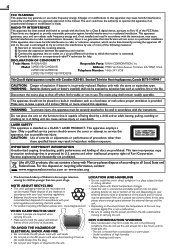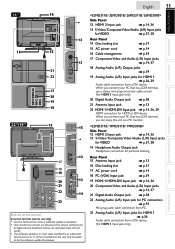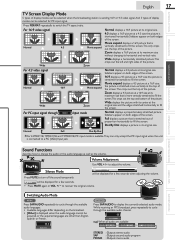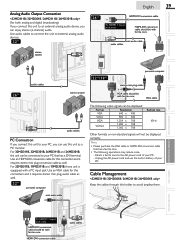Magnavox 19MD301B Support Question
Find answers below for this question about Magnavox 19MD301B.Need a Magnavox 19MD301B manual? We have 3 online manuals for this item!
Question posted by reneviii on July 16th, 2011
How Do I Access Captioning For Dvds
The person who posted this question about this Magnavox product did not include a detailed explanation. Please use the "Request More Information" button to the right if more details would help you to answer this question.
Current Answers
Related Magnavox 19MD301B Manual Pages
Similar Questions
Replace Remote Control
Where can I purchase a Magnavox remote control that it compatible with model 32md311b
Where can I purchase a Magnavox remote control that it compatible with model 32md311b
(Posted by vdbof2 11 years ago)
Dvd Player Says Open....will Not Take Disc.
WHen I try to play a dvd. it says "open" and will not take my disc. It pushes it right back out with...
WHen I try to play a dvd. it says "open" and will not take my disc. It pushes it right back out with...
(Posted by johaase 13 years ago)
Closed Caption
i dont have the remote for the tv an the closed caption is on. how do i turn it off
i dont have the remote for the tv an the closed caption is on. how do i turn it off
(Posted by jernbergcbrian 13 years ago)
Why Does My Dvd Stop Playing?
when playing a dvd it frequently starts skipping and the audio lags. its almost as if the disc is sc...
when playing a dvd it frequently starts skipping and the audio lags. its almost as if the disc is sc...
(Posted by brandonrcreasy 13 years ago)