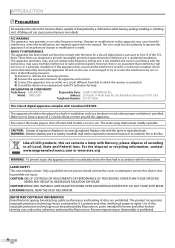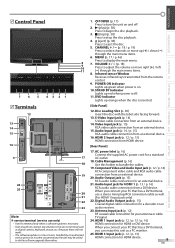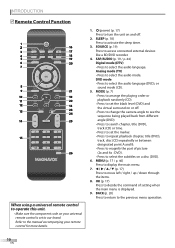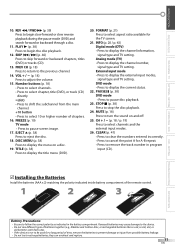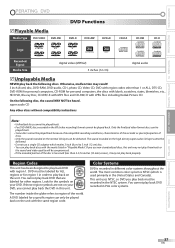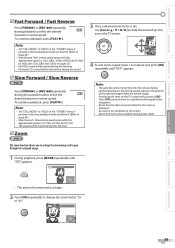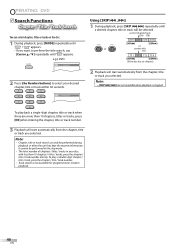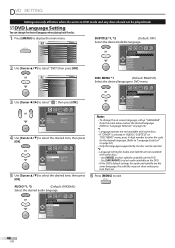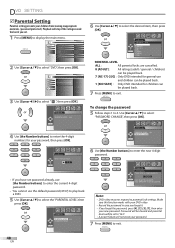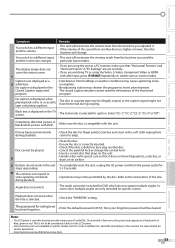Magnavox 37MD359B Support Question
Find answers below for this question about Magnavox 37MD359B - Magnavox.Need a Magnavox 37MD359B manual? We have 3 online manuals for this item!
Question posted by brandonrcreasy on June 6th, 2010
Why Does My Dvd Stop Playing?
when playing a dvd it frequently starts skipping and the audio lags. its almost as if the disc is scratched but it does it with every dvd i insert even brand new one. any help would be nice. model 37md359b/f7
Current Answers
Related Magnavox 37MD359B Manual Pages
Similar Questions
What Is The Tv/dvd Remote Control Code For Model # 37md359b/f7
What is the tv/dvd remote control code for model # 37MD359B/F7
What is the tv/dvd remote control code for model # 37MD359B/F7
(Posted by Anonymous-162586 6 years ago)
Power Green Light Blinks
magnavox 37md359b/f7 power green blinks 16 times shows didital television for a second then goes off...
magnavox 37md359b/f7 power green blinks 16 times shows didital television for a second then goes off...
(Posted by michaelfabian4 8 years ago)
How To Get A Magnavox 37md359b/f7 To Stop Flashing Colors Without A Remote
(Posted by indikSlaing 9 years ago)
Dvd Only Plays In Black And White -tv Plays In Color
(Posted by philipfitzgerald 12 years ago)
Can't Get My Cable Channels Programmed Onto My Tv Model Number 37md359b/f7 Magna
(Posted by tex1lzw 13 years ago)