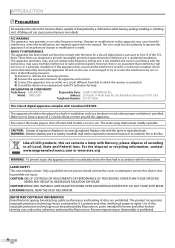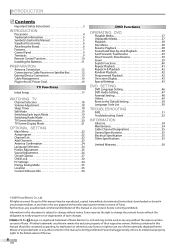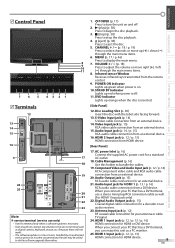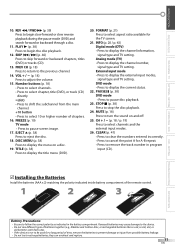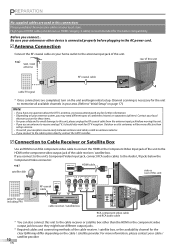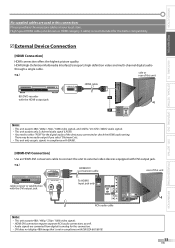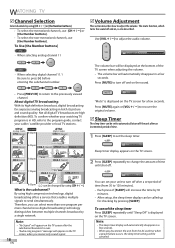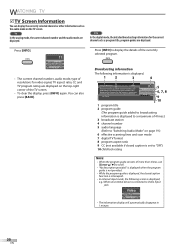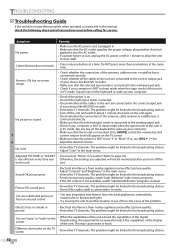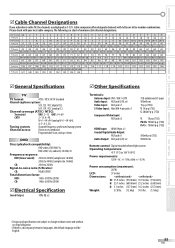Magnavox 37MD359B Support Question
Find answers below for this question about Magnavox 37MD359B - Magnavox.Need a Magnavox 37MD359B manual? We have 3 online manuals for this item!
Question posted by tex1lzw on November 24th, 2010
Can't Get My Cable Channels Programmed Onto My Tv Model Number 37md359b/f7 Magna
The person who posted this question about this Magnavox product did not include a detailed explanation. Please use the "Request More Information" button to the right if more details would help you to answer this question.
Current Answers
Related Magnavox 37MD359B Manual Pages
Similar Questions
What Is The Tv/dvd Remote Control Code For Model # 37md359b/f7
What is the tv/dvd remote control code for model # 37MD359B/F7
What is the tv/dvd remote control code for model # 37MD359B/F7
(Posted by Anonymous-162586 6 years ago)
Power Green Light Blinks
magnavox 37md359b/f7 power green blinks 16 times shows didital television for a second then goes off...
magnavox 37md359b/f7 power green blinks 16 times shows didital television for a second then goes off...
(Posted by michaelfabian4 8 years ago)
How To Get A Magnavox 37md359b/f7 To Stop Flashing Colors Without A Remote
(Posted by indikSlaing 9 years ago)
Magnovox Crt Tv Model # 27ms4504
I have a magnovox Crt tv model number 27ms4504/17 do not have the remote and can not turn the captio...
I have a magnovox Crt tv model number 27ms4504/17 do not have the remote and can not turn the captio...
(Posted by kathleenlloyd02 9 years ago)
I Need To Get Channels Programmed For This Tv. Rr1330w101 Model Number.
I need the button sequence for getting the channels programmed. We had a storm, and lost channel 3 a...
I need the button sequence for getting the channels programmed. We had a storm, and lost channel 3 a...
(Posted by kcdpad 12 years ago)