Mackie ProFX30v2 Support and Manuals
Get Help and Manuals for this Mackie item
This item is in your list!

View All Support Options Below
Free Mackie ProFX30v2 manuals!
Problems with Mackie ProFX30v2?
Ask a Question
Free Mackie ProFX30v2 manuals!
Problems with Mackie ProFX30v2?
Ask a Question
Popular Mackie ProFX30v2 Manual Pages
Owners Manual - Page 2
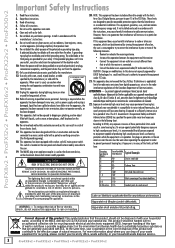
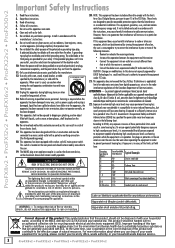
... the effective usage ...Servicing is located on the
apparatus.
16. NO USER-SERVICEABLE PARTS INSIDE. The lightning flash with the instructions... ProFX22v2 • ProFX30v2
Important Safety Instructions
1. Do not defeat...parts at Troy about where you can radiate radio frequency energy and, if not installed and used , use hearing protectors while the equipment is in excess of the limits set...
Owners Manual - Page 3
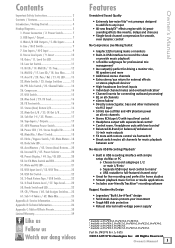
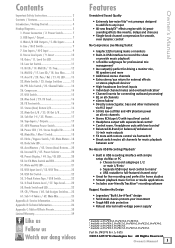
.... Preset Display / 49. Sig / OL LED 20 50. USB Thru 22 54. Part No. Line / Hi-Z Switch 9 7. Freq 12 16. USB Switch 15 28. Phones 17 36. Stereo (Aux) Returns.... 20 46. Internal FX / 47. Int FX Mute Switch and LED 20 51. Contents
Important Safety Instructions 2 Contents / Features 3 Introduction / Getting Started 4 Hookup Diagrams...
Owners Manual - Page 4
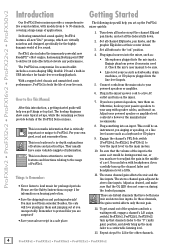
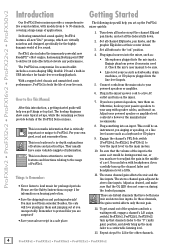
... safe place. Plug in USB interface for prolonged periods. This could be an instrument, you unexpectedly. To get things set . to 30-channels, covering a huge ... on the mixer.
7. ProFX8v2 • ProFX12v2 • ProFX16v2 • ProFX22v2 • ProFX30v2
Introduction
Getting Started
Our ProFXv2 Series mixers provide a comprehensive live sound solution, with models from the...
Owners Manual - Page 5
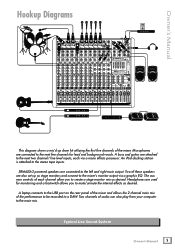
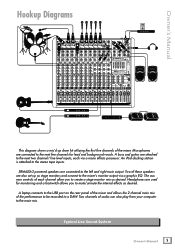
...a DAW. A laptop connects to the USB port on the rear panel of the mixer and allows the 2-channel main mix of the mixer. Typical Live Sound System
Owner's Manual
5 Microphones are used for lead and ... next two channels' line-level inputs, each channel allow you to the mixer's monitor output via a mono effects processor. The aux mon controls of audio can also play from your computer...
Owners Manual - Page 6
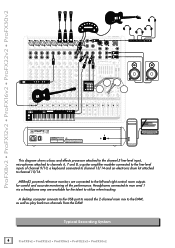
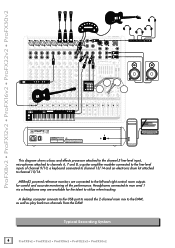
... the DAW.
USB
This diagram shows a bass and effects processor attached to the channel 5 line-level input, microphones attached to channels 6, 7 and 8, a guitar amplifier modeler connected to the line-level inputs of the performance.
NO USER SERVICEABLE
AVIS: RISQUE DE CHOC ELECTRIQUE - ProFX8v2 • ProFX12v2 • ProFX16v2 • ProFX22v2 • ProFX30v2
POWER
WARNING...
Owners Manual - Page 7
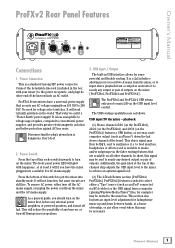
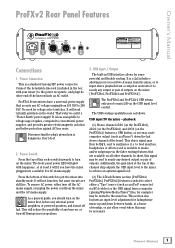
... 100 VAC to auxiliaries (i.e. to feed monitors, headphones or effects) and is a 2x2 interface allowing you have a universal power supply that are available on the ProFX30v2) features a USB button, so one may be sent to nearly any turn-on the mixer [ProFX16v2, ProFX22v2 and ProFX30v2]. In short, this signal may then be routed to turn...
Owners Manual - Page 8
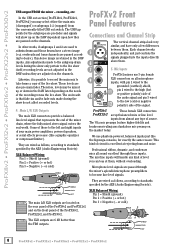
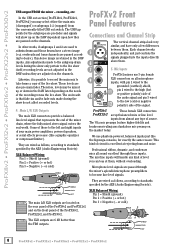
... market today.
ProFX8v2 • ProFX12v2 • ProFX16v2 • ProFX22v2 • ProFX30v2
USB output FROM the mixer - recording levels are wired as follows, according to the subgroup drum levels during ...is that represents the end of your main power amplifiers, powered speakers, or serial effects processor (like a graphic equalizer or compressor/limiter). We use 3-pin female
9
...
Owners Manual - Page 11
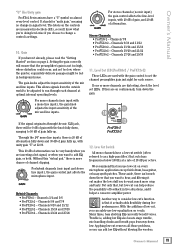
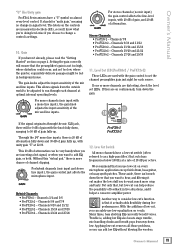
...problems, so you use low equalization on the controls are distorting, check the level
set...set LEDs. Channels 3/4 and 5/6 • ProFX12v2 - Channels 5/6 and 7/8 • ProFX16v2 - Channels 15/16 and 17/18 • ProFX30v2...blowing the woofers. Trouble is more channels are... Owner's Manual
"U" like Unity gain ProFXv2 Series mixers have ... Channels 27/28 and 29/30
11.
With the ...
Owners Manual - Page 15


...Finally!
This switch overrides the TRS inputs.
USB Switch [ProFX16v2, ProFX22v2, ProFX30v2]
The USB switch on the ears too. At the maximum compression, the threshold is set at 0 dBu, and the input to ... of it ain't so) and general pops, bangs and heavy metal screaming. Owner's Manual
there is more protection to your dynamic range is still lovely, without distortion or overload...
Owners Manual - Page 17


...slowly as an extra set of main outputs ...mixer chain, where your main power amplifiers, powered speakers, or serial effects...installation.
36. The phones volume is loud and can cause permanent hearing damage. This lets you listen carefully.
31 33 34
ProFX16v2 • ProFX22v2 • ProFX30v2
33. SLEEVE TIP SLEEVE TIP
Owner's Manual
17 The XLR output jacks on the rear panel.
30...
Owners Manual - Page 19


... be your mixer. Hence, the rude solo light.
When a channel is soloed [ProFX16v2, ProFX22v2, ProFX30v2], the right meter shows no reading, and the left and right TRS outputs, it is labeled "level set" to +... is at the top. If you forget that channel's signal level, pre-fader. Owner's Manual
42. Main Meters
These peak meters are engaged. For best real-world results, try to ...
Owners Manual - Page 20
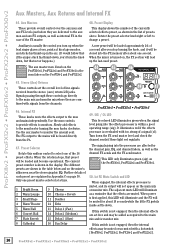
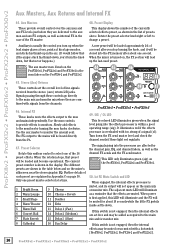
... this switch is not engaged, then the internal effects may be heard directly from the stereo (aux) return L/R jacks.
Stereo (Aux) Returns
These controls set free and may be muted or un-muted with too strong of each preset are shown in the case of the FX master. This LED only illuminates green...
Owners Manual - Page 24


... any aux returns maxed out?
• Unplug anything from your whatever.
ProFX8v2 • ProFX12v2 • ProFX16v2 • ProFX22v2 • ProFX30v2
Appendix A: Service Information
If you think your mixer has a problem, please check out the following troubleshooting tips and do your best to make sure that the power cord is securely plugged in.
24
ProFX8v2 •...
Owners Manual - Page 25


Owner's Manual
Repair
For warranty service, refer to explain the problem. To locate your area. Tech Support will tell you can be obtained through local dealers or distributors. Service for ProFXv2 Series mixers living outside the United States can call our Tech Support department at a factoryauthorized service center.
Owner's Manual 25
Non-warranty service is located in your ...
Owners Manual - Page 27
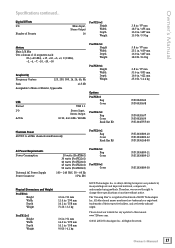
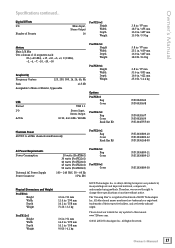
...Manual
Specifications continued... Therefore, we reserve the right to change these specifications at any updates to this manual: www.720trees.com.
©2015 LOUD Technologies Inc.
Owner's Manual 27 Digital Effects...
ProFX22v2 Bag P/N 2036809-11 Cover P/N 2036809-13
ProFX30v2 Cover P/N 2036809-30
Physical Dimensions and Weight
ProFX8v2 Height Width Depth Weight
3.6 in ...
Mackie ProFX30v2 Reviews
Do you have an experience with the Mackie ProFX30v2 that you would like to share?
Earn 750 points for your review!
We have not received any reviews for Mackie yet.
Earn 750 points for your review!
