Mackie ProFX12v2 Support and Manuals
Get Help and Manuals for this Mackie item
This item is in your list!

View All Support Options Below
Free Mackie ProFX12v2 manuals!
Problems with Mackie ProFX12v2?
Ask a Question
Free Mackie ProFX12v2 manuals!
Problems with Mackie ProFX12v2?
Ask a Question
Popular Mackie ProFX12v2 Manual Pages
Owners Manual - Page 2
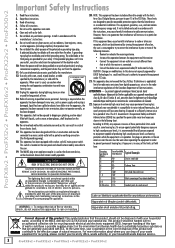
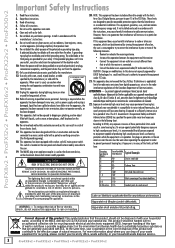
...service.
2
ProFX8v2 • ProFX12v2 • ProFX16v2 • ProFX22v2 • ProFX30v2 This apparatus has been equipped with the
manufacturer's instructions.
8. CAUTION
RISK OF ELECTRIC SHOCK! NO USER-SERVICEABLE PARTS...unused for replacement of producing...instructions.
3. Do not block any way, such as radiators, heat registers, stoves,
or other . Install...of the limits set out in the...
Owners Manual - Page 3
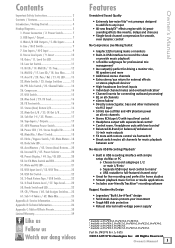
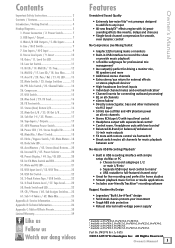
.... EQ In / Bypass Switch / 42. Part No. A 04/15 ©2015 LOUD Technologies Inc. Power Switch 7 3. Mid EQ / 17. Compressor 14 27. FX Send 16 30. FX Footswitch 16 31. Phones 17 36. USB Input Level / 53. All Rights Reserved. Owner's Manual
3
Owner's Manual Line Inputs / Hi-Z Input 9 8. Level Set LED 11 12. Main Mix...
Owners Manual - Page 4
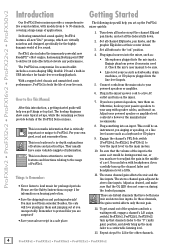
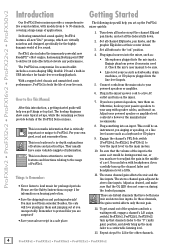
...ProFX12v2 • ProFX16v2 • ProFX22v2 • ProFX30v2
Introduction
Getting Started
Our ProFXv2 Series mixers provide a comprehensive live sound solution, with models from the main outs to your powered speakers or amplifier.
6. Set...8226; Never listen to ProFXv2. Please see the Safety Instructions on page 2 for hassle-free recording/playback. The mono channel gain affects the mic and ...
Owners Manual - Page 5
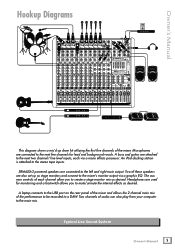
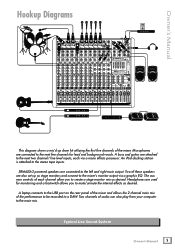
SRM450v3 powered speakers are also set up drum kit utilizing the first five channels of the performance to be recorded to a DAW. Microphones are connected to ...mixer's monitor output via a mono effects processor. Typical Live Sound System
Owner's Manual
5 A laptop connects to the stereo tape inputs.
An iPod docking station is attached to the USB port on the rear panel of the mixer...
Owners Manual - Page 6
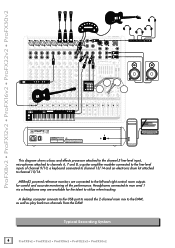
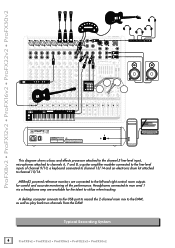
... OPERATION.
Typical Recording System
6
ProFX8v2 • ProFX12v2 • ProFX16v2 • ProFX22v2 • ProFX30v2
USB
This diagram shows a bass and effects processor attached to the channel 5 line-level input, microphones attached to channels 6, 7 and 8, a guitar amplifier modeler connected to utilize when tracking. AND ICES-003, FOR CANADA.
REFER SERVICING TO QUALIFIED...
Owners Manual - Page 7
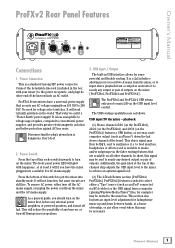
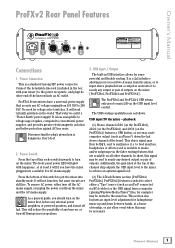
... any desired output or pair of outputs on the mixer [ProFX16v2, ProFX22v2 and ProFX30v2]. As a general guide, you should turn on the mixer first, before any output or pair of outputs. The ProFX8v2 and ProFX12v2 USB return only goes to put the mixer into an AC outlet. The USB routing capabilities are available on the ProFX30v2) features...
Owners Manual - Page 8
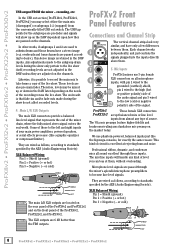
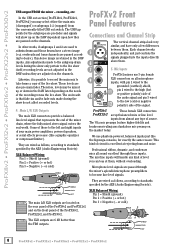
..., and have a stereo image (e.g. The mic/line inputs will show .
Likewise, it is excellent at them .
7
5.
ProFX8v2 • ProFX12v2 • ProFX16v2 • ProFX22v2 • ProFX30v2
USB output FROM the mixer -
recording levels are not adjusted in the DAW inputs. Microphone-level signals are also pre-main fader. XLR Balanced Wiring: Pin 1 = Shield...
Owners Manual - Page 11
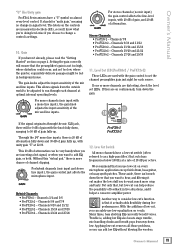
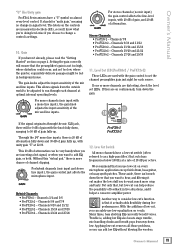
...Trouble is, adding low EQ also boosts stage rumble, mic handling clunks and breath pops from the outside world to set...ProFX12v2
Through the 1⁄4" mono line inputs, there is that you want to consider low-cut removes all those problems...Manual
11
Channels 9/10 and 11/12 • ProFX16v2 - Level Set LED [ProFX8v2 / ProFX12v2... Manual
"U" like Unity gain ProFXv2 Series mixers have...
Owners Manual - Page 18


...allows you know for quick checks of nature.
If it is used for keeping your EQ settings, or to shorten the signal path if you to the speakers. 41.
which don't need...it is not on it is off, and the mixer becomes a rather nice weight for a monitor mix instead of how on , then it really is active.
ProFX8v2 • ProFX12v2 • ProFX16v2 • ProFX22v2 • ProFX30v2...
Owners Manual - Page 22
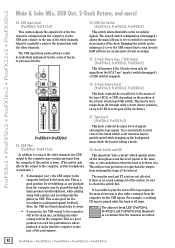
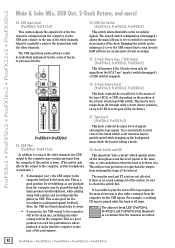
...switch is between sets.
The adjacent break LED [ProFX16v2, ProFX22v2 and ProFX30v2] will just be recorded for an alternate 2-track recording.
55. 2-Track Return Tape / USB Switch [ProFX16v2, ...on the recordable signals. USB Input Level [ProFX8v2, ProFX12v2]
This control adjusts the signal level of the two channels coming out of the other channels. USB Thru [ProFX8v2, ProFX12v2]
In addition...
Owners Manual - Page 24


... out the following troubleshooting tips and do your mixer away. ProFX8v2 • ProFX12v2 • ProFX16v2 • ProFX22v2 • ProFX30v2
Appendix A: Service Information
If you will find the answer to the problem without having to send your best to confirm the problem. If the sound disappears, it's either that the power cord is . Visit the Support section of...
Owners Manual - Page 25


... local dealers or distributors. Owner's Manual
Repair
For warranty service, refer to explain the problem.
To locate your area. Service for ProFXv2 Series mixers living outside the United States can call our Tech Support department at a factoryauthorized service center. Owner's Manual 25 Non-warranty service is located in your nearest service center, visit www.720trees.com, click...
Owners Manual - Page 27
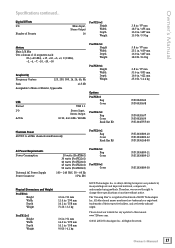
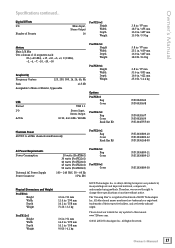
...ProFX8v2 Bag P/N 0020636 Cover P/N 0020638
ProFX12v2
Bag P/N 0020637
Cover P/N 0020639
Rack Ear Kit
P/N 2045757-00
Phantom Power
48 VDC to change these specifications at any updates to ...1k, 2k, 4k, 8k
Gain
±15 dB
Assignable to Main or Monitor, bypassable
USB
Format
USB 1.1
I/O
Stereo Input,
Stereo Output
A/D/A
16 bit, 44.1 kHz / 48 kHz
...
Owners Manual - Page 32
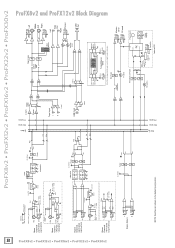
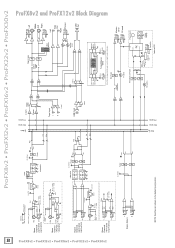
...ProFX12v2 Block Diagram
ProFX8v2 • ProFX12v2 • ProFX16v2 • ProFX22v2 • ProFX30v2
Global 48v 48V Switch/LED
Phantom Power
Mono
Mic
Channels
2-2 ProFX8 Line
2-4 ProFX12
Phantom Power
Mic
Mono
Channel
1 ProFX8
Line / Hi-Z
1 ProFX12
Phantom Power (To All Mics)
Gain
Level Set...
Left
Main out
Right
Left Tape Out
Right Phones
USB Out
Main L Mon Main R
Main L Mon...
Owners Manual - Page 39
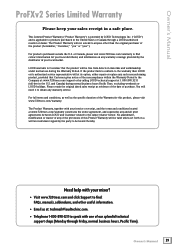
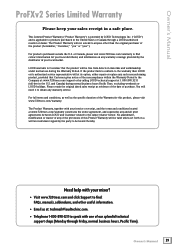
..., and the terms and conditions located at its option, either repair or replace any warranty coverage provided by calling LOUD technical support at : [email protected]. • Telephone 1-800-898-3211 to speak with your mixer?
• Visit www.720trees.com and click Support to find contact information for this Product Warranty will not extend...
Mackie ProFX12v2 Reviews
Do you have an experience with the Mackie ProFX12v2 that you would like to share?
Earn 750 points for your review!
We have not received any reviews for Mackie yet.
Earn 750 points for your review!
