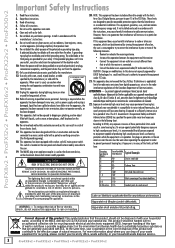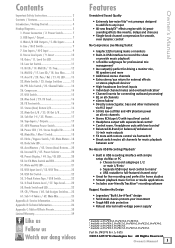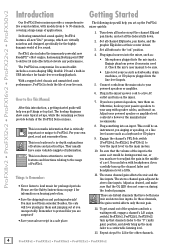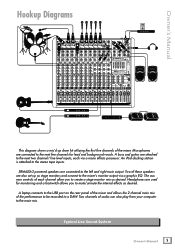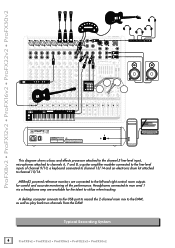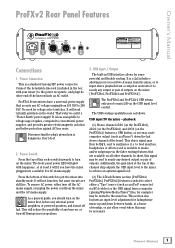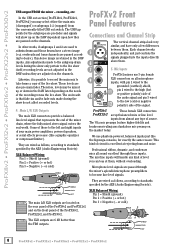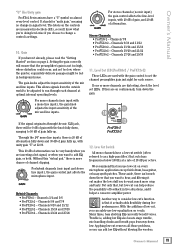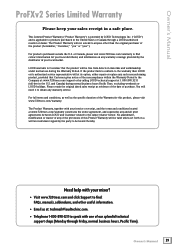Mackie ProFX16v2 Support and Manuals
Get Help and Manuals for this Mackie item

View All Support Options Below
Free Mackie ProFX16v2 manuals!
Problems with Mackie ProFX16v2?
Ask a Question
Free Mackie ProFX16v2 manuals!
Problems with Mackie ProFX16v2?
Ask a Question
Most Recent Mackie ProFX16v2 Questions
Why Is The Sound Muffled When You Listen To Music From Youtube
(Posted by bmorraye 2 years ago)
Popular Mackie ProFX16v2 Manual Pages
Mackie ProFX16v2 Reviews
We have not received any reviews for Mackie yet.