Mackie ProFX22v2 Support and Manuals
Get Help and Manuals for this Mackie item
This item is in your list!

View All Support Options Below
Free Mackie ProFX22v2 manuals!
Problems with Mackie ProFX22v2?
Ask a Question
Free Mackie ProFX22v2 manuals!
Problems with Mackie ProFX22v2?
Ask a Question
Popular Mackie ProFX22v2 Manual Pages
Owners Manual - Page 3
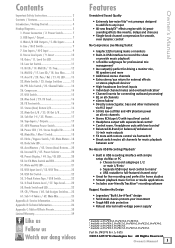
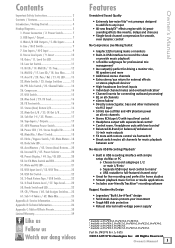
...LED 20 51. USB Input Level / 53. Sub 1-4 Faders / 62. Part No. Contents
Important Safety Instructions 2 Contents / ...USB Out Switch 22 55. 2-Track Return Tape / USB Switch 22 56. 2-Track Return Level / 57. Sub Assigns Switches.... 23 61. Owner's Manual
3
Owner's Manual Power Connection / 2. Hi EQ / 14. FX Footswitch 16 31. Sub Out 1-4 / 35. Mic Inputs........... 8 6. Level Set...
Owners Manual - Page 4
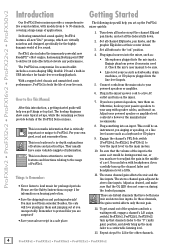
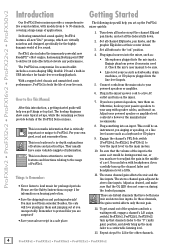
... instrument, you have some typical setups, while the remaining sections provide details of information.
This icon marks information that elevate any performance.
This icon leads you to in the middle of a set all buttons to Use This Manual:
After this introduction, a getting started guide will love playing in the mixer's power cord to readjust the...
Owners Manual - Page 5
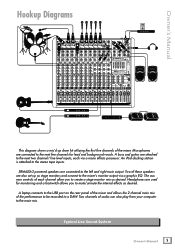
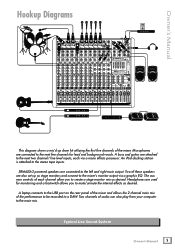
... to create a stage monitor mix as desired. Headphones are also set up drum kit utilizing the first five channels of these speakers are used for lead and background vocals. A laptop connects to the USB port on the rear panel of the mixer and allows the 2-channel main mix of audio can also play...
Owners Manual - Page 6
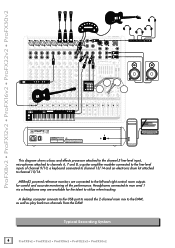
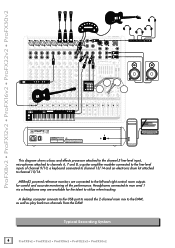
...SERVICING TO QUALIFIED PERSONNEL.
USB
This diagram shows a bass and effects processor attached to the channel 5 line-level input, microphones attached to channels 6, 7 and 8, a guitar amplifier modeler connected to utilize when tracking.
A desktop computer connects to the USB... ProFX16v2 • ProFX22v2 • ProFX30v2 SERIAL NUMBER
REVISION
THIS DEVICE COMPLIES WITH PART 15 OF THE ...
Owners Manual - Page 7
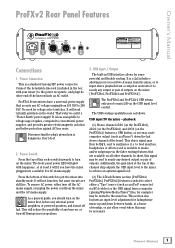
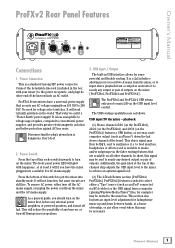
... 29/30 (on the mixer [ProFX16v2, ProFX22v2 and ProFX30v2]. Additionally, the gain knob at the top of this signal may be routed to mains and/or subgroups via the USB input level control. Disconnecting the plug's ground pin is a standard 3-prong IEC power connector. to feed monitors, headphones or effects) and is routable to...
Owners Manual - Page 11
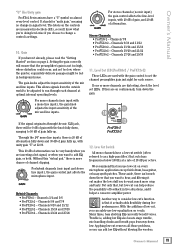
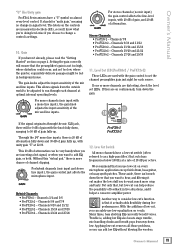
...Manual
"U" like Unity gain ProFXv2 Series mixers have a low-cut can add low EQ without blowing the woofers. Setting... Channels 9/10 and 11/12 • ProFX22v2 - Gain If you can help reduce the...cut removes all those problems, so you haven't already...set LEDs.
Trouble is 20 dB of attenuation fully down the gain. For stereo channels (no change a control's settings.
10. Level Set...
Owners Manual - Page 15


... to discuss during the performance. USB Switch [ProFX16v2, ProFX22v2, ProFX30v2]
The USB switch on the last stereo channel... is just the kind of 6:1 (the compression ratio). Owner's Manual
15 The soft knee means that is, below the threshold.
If...input = output.
26
27
27.
At the maximum compression, the threshold is set at 0 dBu, and the input to 6:1 from the threshold.
The graph...
Owners Manual - Page 17


... as an extra set of a control room amplifier or a headphone distribution amplifier.
34. Sub Out 1-4 [ProFX16v2, ProFX22v2, ProFX30v2]
These...the opportunity to the next device in a complex installation.
36. Owner's Manual
32. Main Out L/R
The 1/4" TRS output ...right inputs of the mixer chain, where your main power amplifiers, powered speakers, or serial effects processor (like an ...
Owners Manual - Page 19


..., ProFX22v2, ProFX30v2], the right meter shows no reading, and the left meter shows the level of signal level, traffic light style. Owner's Manual
42...mixer. You don't have to ).
43. This acts as 0 dB on the meters. If you forget that you can get a good mix with your friend. The left and right TRS outputs, it is the soloed channel(s). When 0 dBu (0.775 V) is labeled "level set...
Owners Manual - Page 22
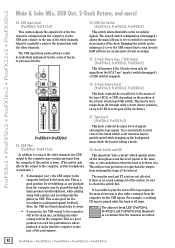
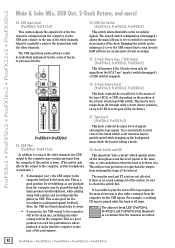
... part of tracks, or processed tracks.
52
53 58 59 57
MON MAIN
ON / OFF
FAN
MID
LOW
HIGH
TEMP
˚ F 90˚
44 62 80˚
70˚
60˚
50˚
ProFX8v2 • ProFX12v2
53. It is between sets. ProFX8v2 • ProFX12v2 • ProFX16v2 • ProFX22v2 • ProFX30v2
Main & Subs Mix, USB...
Owners Manual - Page 24


.... ProFX8v2 • ProFX12v2 • ProFX16v2 • ProFX22v2 • ProFX30v2
Appendix A: Service Information
If you think your mixer has a problem, please check out the following troubleshooting tips and do your
microphone?
• Turn the channel gains down, one by one of useful information such as FAQs, documentation and any updated PC drivers etc. If the sound disappears, it...
Owners Manual - Page 25


..., visit www.720trees.com, click "Support" and select "Locate a Service Center."
Owner's Manual
Repair
For warranty service, refer to our website, you where the nearest factory-authorized service center is available at 1-800-898-3211, Monday-Friday during normal business hours, Pacific Time, to explain the problem. Service for ProFXv2 Series mixers living outside the United States can...
Owners Manual - Page 27
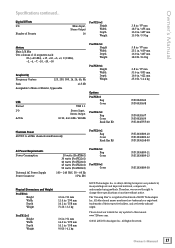
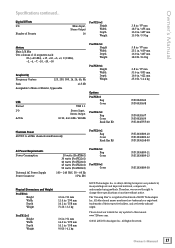
... to change these specifications at any updates to this manual: www.720trees.com.
©2015 LOUD Technologies Inc.
Owner's Manual 27
All Rights Reserved. Owner's Manual
Specifications continued... Please check our website for any time without notice. All other brand names mentioned are trademarks or registered trademarks of LOUD Technologies Inc. Digital Effects
I/O
Mono...
Owners Manual - Page 38
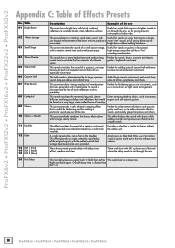
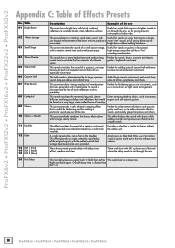
...dimension to produce a more .
This hall reverb is characterized by lots of a theater space.
This preset perfectly combines the chorus effect above with a medium reverb time and reverberant space.
This effect...than DLY 1-3.
38
ProFX8v2 • ProFX12v2 • ProFX16v2 • ProFX22v2 • ProFX30v2
Perfect for vocals on symphonies and choirs. This reverb...
Owners Manual - Page 39
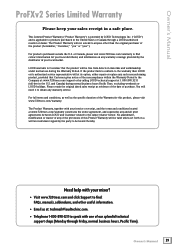
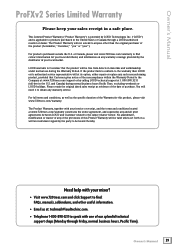
..., "Customer," "you" or "your mixer?
• Visit www.720trees.com and click Support to find contact information for this Product Warranty will need it to the warranty then LOUD or its option, either repair or replace any of the provisions of purchase.
and Canada) during the Warranty Period. Owner's Manual
ProFXv2 Series Limited Warranty
Please...
Mackie ProFX22v2 Reviews
Do you have an experience with the Mackie ProFX22v2 that you would like to share?
Earn 750 points for your review!
We have not received any reviews for Mackie yet.
Earn 750 points for your review!
