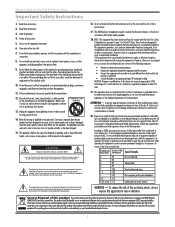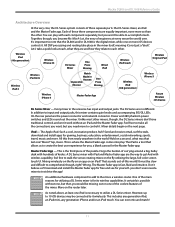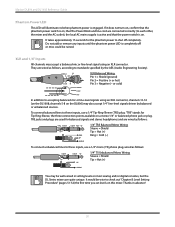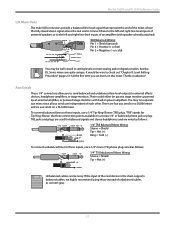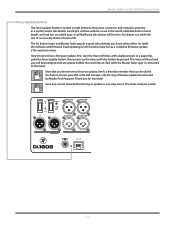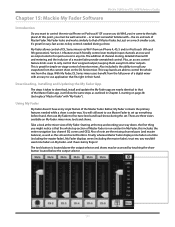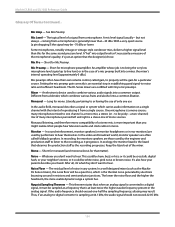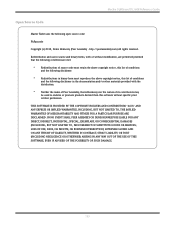Mackie DL806 Support and Manuals
Get Help and Manuals for this Mackie item

View All Support Options Below
Free Mackie DL806 manuals!
Problems with Mackie DL806?
Ask a Question
Free Mackie DL806 manuals!
Problems with Mackie DL806?
Ask a Question
Mackie DL806 Videos
Popular Mackie DL806 Manual Pages
Mackie DL806 Reviews
We have not received any reviews for Mackie yet.