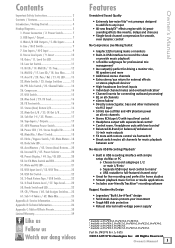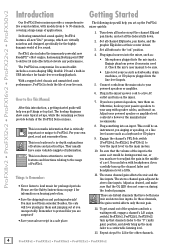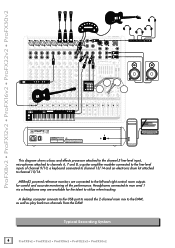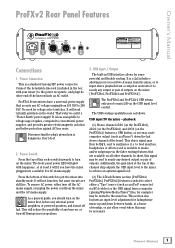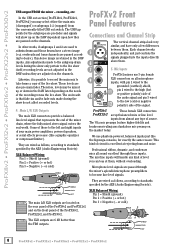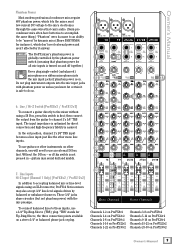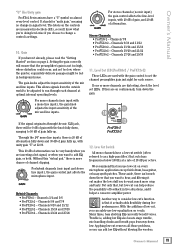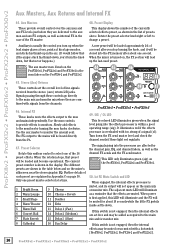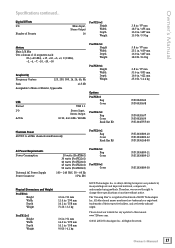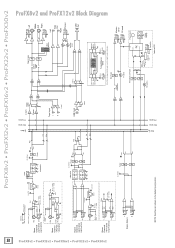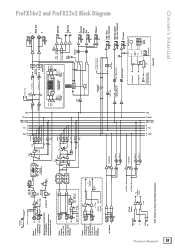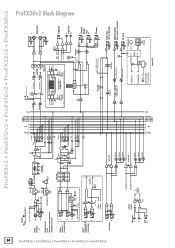Mackie ProFX8v2 Support and Manuals
Get Help and Manuals for this Mackie item

View All Support Options Below
Free Mackie ProFX8v2 manuals!
Problems with Mackie ProFX8v2?
Ask a Question
Free Mackie ProFX8v2 manuals!
Problems with Mackie ProFX8v2?
Ask a Question
Most Recent Mackie ProFX8v2 Questions
Can I Get A Replacement Part Mailed To Me?
i need the power cord plug in housing that attaches to the metal frame of profx8 v2
i need the power cord plug in housing that attaches to the metal frame of profx8 v2
(Posted by mikmartinsg114 1 year ago)
Popular Mackie ProFX8v2 Manual Pages
Mackie ProFX8v2 Reviews
We have not received any reviews for Mackie yet.