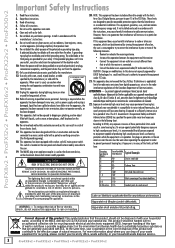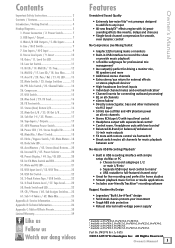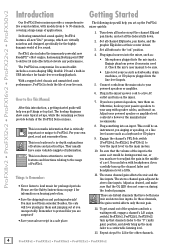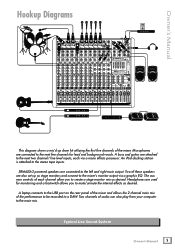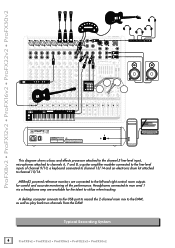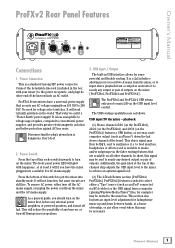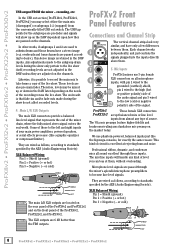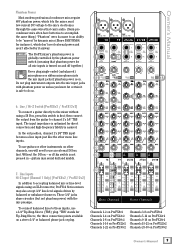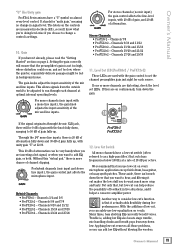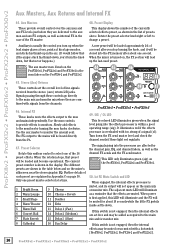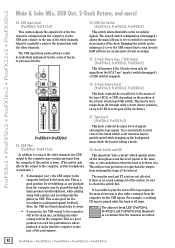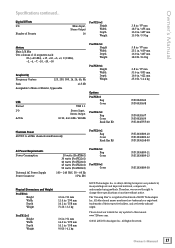Mackie ProFX8v2 Support Question
Find answers below for this question about Mackie ProFX8v2.Need a Mackie ProFX8v2 manual? We have 1 online manual for this item!
Question posted by mikmartinsg114 on March 15th, 2023
Can I Get A Replacement Part Mailed To Me?
i need the power cord plug in housing that attaches to the metal frame of profx8 v2
Current Answers
Answer #1: Posted by SonuKumar on March 15th, 2023 9:15 AM
Please respond to my effort to provide you with the best possible solution by using the "Acceptable Solution" and/or the "Helpful" buttons when the answer has proven to be helpful.
Regards,
Sonu
Your search handyman for all e-support needs!!
Related Mackie ProFX8v2 Manual Pages
Similar Questions
Can I Download A Hard Drive For Mackie Onyx 1620i Please
can I download a Hara drive for Mackie onyx 1620i please, I got all connection but nothing happen th...
can I download a Hara drive for Mackie onyx 1620i please, I got all connection but nothing happen th...
(Posted by leitualaulufale 10 months ago)
Usb Interface With My Onyx 1640i To Reaper
My computer does not have a firewire interface only a USB, the ONYX 1640i only has a firewire port. ...
My computer does not have a firewire interface only a USB, the ONYX 1640i only has a firewire port. ...
(Posted by MrKOpow1 1 year ago)
Mix8 Power Supply
I lost my power supply cable Wher can I buy another one
I lost my power supply cable Wher can I buy another one
(Posted by Siwg62 1 year ago)
Xlr Input Smd Component Values
Capacitor and resistor values from XLR input to first op amp
Capacitor and resistor values from XLR input to first op amp
(Posted by nigelpickmere 2 years ago)
How To Run Audio Technic M-2 In-ear Monitors
Through The Mixer
I've never used in-ears with the board and, was wondering a easy user friendly way to do so. Thank ...
I've never used in-ears with the board and, was wondering a easy user friendly way to do so. Thank ...
(Posted by jmarieatkins 10 years ago)