MSI rc410M2 Support and Manuals
Popular MSI rc410M2 Manual Pages
User Guide - Page 2
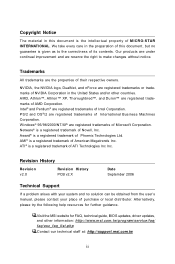
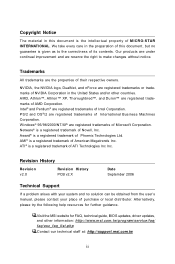
... States and/or other information: http://www.msi.com.tw/program/service/faq/ faq/esc_faq_list.php
Contact our technical staff at: http://support.msi.com.tw
ii Award® is given as to make changes without notice. Alternatively, please try the following help resources for FAQ, technical guide, BIOS updates, driver updates, and other countries.
Trademarks
All trademarks are...
User Guide - Page 3
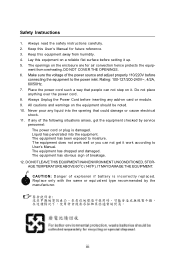
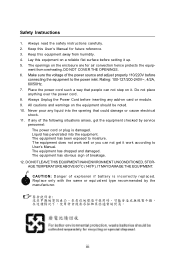
...breakage. 12. Replac e only with the same or equivalent type rec ommended by service personnel: †...setting it . If any add-on the enclosure are for future reference. 3. iii
Place the power cord such a way that could damage or cause electrical s h oc k . 11. Always read the safety instructions... equipment does not work according to
User's Manual. † The equipment has dropped and ...
User Guide - Page 8


...Specifications 1-2 Mainboard Layout 1-4 Packing Checklist 1-5 Chapter 2. Hardware Setup 2-1 Quick Components Guide 2-2 Central Processing Unit: CPU 2-3
Introduction to LGA 775 CPU 2-3 CPU & Cooler Installation 2-4 Memory...2-8 Memory Population Rules 2-8 Installing......ii Technical Support...ii Safety Instructions...iii FCC-B Radio Frequency Interference Statement iv WEEE (Waste Electrical...
User Guide - Page 18
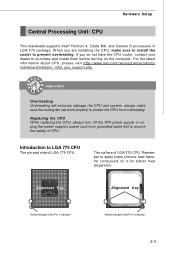
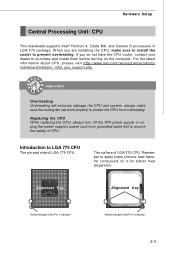
... Setup
Central Processing Unit: CPU
This mainboard supports Intel...install the cooler to LGA 775 CPU
The pin-pad side of LGA 775 CPU.
If you are installing the CPU, make sure the cooling fan can work properly to protect the CPU from grounded outlet first to purchase and install them before turning on it for better heat dispersion. Replacing the CPU While replacing the CPU...
User Guide - Page 22


... get wedged into the holes of the CPU is not installed, always protect your CPU socket pin with the cooler.
Note: If you do not plug/unplug the CPU too often.
2-7 Whenever CPU is 20 cycles. Push down to uninstall the CPU, align the 4 points (see Point 8 for the CPU temperature.
2. Therefore we suggest you want to...
User Guide - Page 23


...~2GB
Combination 2 2GB 0 2GB
Combination 3 0 2GB 2GB
2-8 DIMM1 (green) DIMM2 (green)
Memory Population Rules
This mainboard supports DDR II 667 memory interface. Users can install either single- Each DIMM slot supports up to a maximum size of 2GB. MS-7173 Mainboard
Memory
The mainboard provides two 240-pin non-ECC DDR II 667 DIMMs and...
User Guide - Page 40
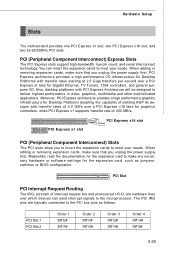
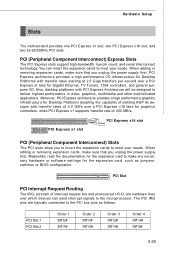
...Setup
Slots
The motherboard... the PCI bus pins as jumpers, switches or BIOS configuration.
PCI Slot
PCI Interrupt Request Routing
The ...a PCI Express x16 lane for graphics controllers, while PCI Express x1 supports transfer rate of interrupt request line and pronounced I /O infrastructure for the... any necessary hardware or software settings for Desktop Platforms with PCI Express Architecture will ...
User Guide - Page 44


...'s performance. Advanced Chipset Features Use this menu to specify your settings for power management. Power Management Features Use this menu to change the values in the chipset registers and optimize your system supports PnP/PCI. 3-4 The Main Menu allows you enter BIOS CMOS Setup Utility, the Main Menu (Figure 1) will appear on the screen...
User Guide - Page 49


... corruption by where application code can prevent certain classes of malicious "buffer overflow" attacks when combined with a Flash utility. Advanced BIOS Features
BIOS Setup
Quick Boot Setting the item to [Enabled] allows the system to boot within 5 seconds since it cannot. To successfully update the BIOS, you'll need to update the BIOS with a supporting operating system. When...
User Guide - Page 53
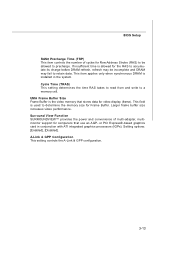
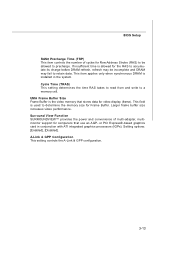
...to be incomplete and DRAM may fail to a memory cell. Setting options: [Enabled], [Disabled]. A-Link & GPP Configuration This setting controls the A-Link & GPP configuration.
3-13 This field is ... frame buffer size increases video performance. BIOS Setup
RAS# Precharge Time (TRP) This item controls the number of multi-adapter, multimonitor support for computers that stores data for the...
User Guide - Page 55


...peripheral controller contains an IDE interface with support for Serial Port 1. The settings are: [3F8/IRQ4], [2E8/IRQ3], [3E8/IRQ4], [2F8/IRQ3], [Disabled]. Setting options: [Disabled], [Primary], [Secondary],...COM Port 1 Select an address and corresponding interrupt for two IDE channels. BIOS Setup
IDE Device Configuration Press to enable both IDE controllers. Parallel Port This ...
User Guide - Page 57
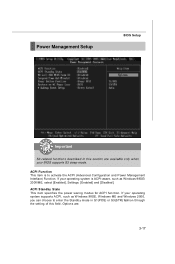
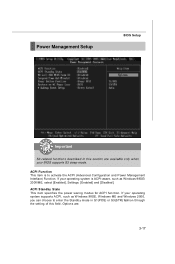
...item specifies the power saving modes for ACPI function. If your operating system supports ACPI, such as Windows 98SE/ 2000/ME, select [Enabled]. ACPI ...in this field. If your BIOS supports S3 sleep mode. Power Management Setup
BIOS Setup
Important
S3-related functions described in S1(POS) or S3(STR) fashion through the setting of this section are :
3-17 Settings: [Enabled] and [Disabled...
User Guide - Page 71
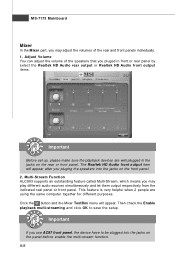
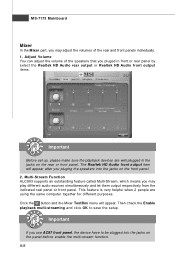
... Realtek HD Audio rear output or Realtek HD Audio front output items.
Important
Before set up, please make sure the playback devices are using the same computer together for different purposes. MS-7173 Mainboard
Mixer
In the Mixer part, you may adjust the volumes of the speakers that you pluged in the jacks...
User Guide - Page 90
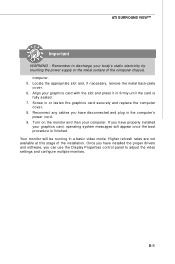
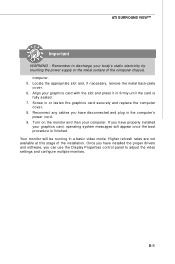
... you have installed the proper drivers and software, you have properly installed your body's static electricity by touching the power supply or the metal surface of the installation. B-5 Turn... and plug in firmly until the card is finished.
ATI SURROUND VIEWTM
Important
WARNING - Remember to adjust the video settings and configure multiple monitors. Locate the appropriate slot and,...
User Guide - Page 91


... addition to UM A. 4.
Use the arrow keys to navigate to Internal Video M ode and set it to the graphics card before continuing.
Make sure the IGP is part of your system's BIOS (Basic Input/Output System). W hen restarting, press DEL key to the CMOS Setup screen. The Advanced Chipset Features screen appears.
3. B-6 Use the arrow...
MSI rc410M2 Reviews
Do you have an experience with the MSI rc410M2 that you would like to share?
Earn 750 points for your review!
We have not received any reviews for MSI yet.
Earn 750 points for your review!

