MSI PR621 Support and Manuals
Popular MSI PR621 Manual Pages
User Manual - Page 7
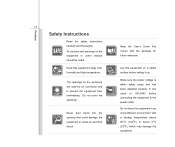
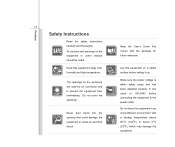
...properly to the value of 100~240V before setting it up. Do not leave the equipment in...openings.
Lay this equipment away from overheating.
Keep the User's Guide that could damage the equipment or cause an electrical shock. ...may damage the equipment.
Keep this equipment on the equipment or user's manual should be noted. All cautions and warnings on a stable surface before connecting...
User Manual - Page 8
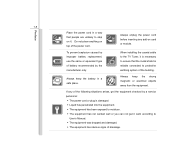
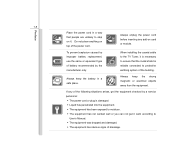
... battery replacement, use the same or equivalent type of battery recommended by a service personnel: Š The power cord or plug is damaged. Š Liquid has penetrated into the equipment. Š The equipment has been exposed to moisture. Š The equipment has not worked well or you can not get it . When installing the...
User Manual - Page 20
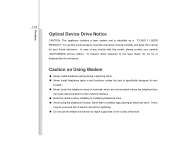
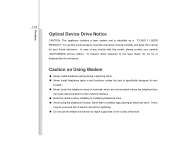
... properly, read the instruction manual carefully and keep this model, please contact your future reference. Preface
1-20
Optical Device Drive Notice
CAUTION: This appliance contains a laser system and is specifically designed for your nearest "AUTHORIZED service station." In case of electric shock from the network interface. „ Note the cautions when installing or modifying telephone...
User Manual - Page 24
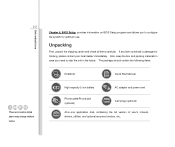
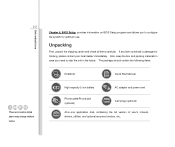
The package should contain the following items:
Notebook
Quick Start Manual
High-capacity Li-ion battery
AC adapter and power cord
Phone cable/Phone jack (optional)
Carry bag (optional)
All-in the future. 2-3
These accessories listed above may change without notice. Introductions
Chapter 4, BIOS Setup, provides information on BIOS Setup program and allows you need to configure...
User Manual - Page 28
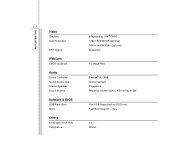
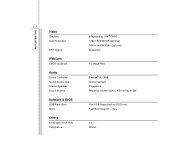
Introductions
2-7
Video
Graphics LCD Resolution
CRT Output
WebCam
CMOS (optional)
Audio
Sound Controller Sound Codec chip Internal Speaker Sound Volume
Software & BIOS
USB Flash Boot BIOS
Others
Kensington Lock Hole Compliance
Integrated by Intel® GM45 1280 x 800 WXGA (optional) 1440 x 900 WXGA+ (optional) Supported
1.3 Mega Pixel
Realtek® ALC888 Azalia Interface 2 speakers Adjust by ...
User Manual - Page 30
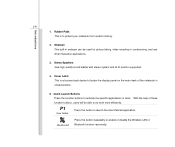
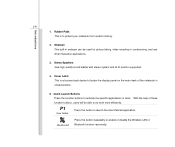
... specific applications or tools. P1
User Define
Press this button repeatedly to launch the User Defined application.
Stereo Speakers Give high quality sound blaster with stereo system and Hi-Fi function supported.
4. WLAN & BT
Press this button to enable or disable the Wireless LAN or Bluetooth function recurrently. With the help of the notebook...
User Manual - Page 61
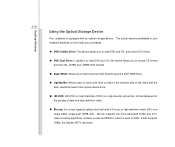
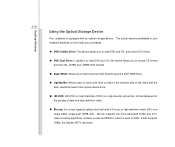
Blu-ray supports the more advanced H.264 and VC-1 video encoding algorithms (codecs) as well as a multi-functional DVD Dual Drive and a ...disc that holds 4.5 hours of high-definition video (HD) on a single-sided, single-layer 25GB disk. It also supports 1080p, the highest HDTV resolution. The actual device preinstalled in your notebook depends on the model you purchased.
„ DVD Combo Drive: ...
User Manual - Page 69


For more instructions or detailed steps on dialing-up to take full advantage of the modem feature.
To reduce the risk of fire, use a telephone line to communicate with built-in the software disk of your MIS staff or Internet service provider (ISP) for help. It is strongly recommended to install the modem driver included...
User Manual - Page 74
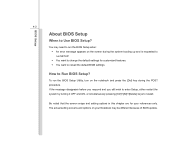
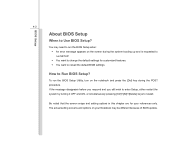
BIOS Setup
4-2
About BIOS Setup
When to Run BIOS Setup? Be noted that the screen snaps and setting options in this chapter are for customized features. Š You want to change the default settings for your Notebook may need to run the BIOS Setup when: Š An error message appears on the screen during the POST procedure.
The actual setting screens and options on...
User Manual - Page 75
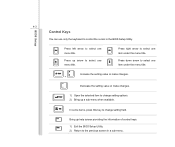
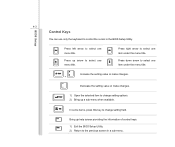
Press right arrow to select one item under the menu title.
Press left arrow to change setting options. 2) Bring up help screen providing the information of control keys. 1) Exit the BIOS Setup Utility. 2) Return to the previous screen in the BIOS Setup Utility. Press down arrow to select one item under the menu title.
In some...
User Manual - Page 76
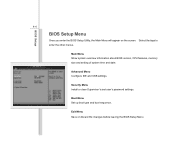
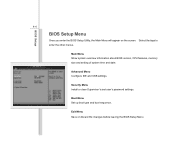
... system time and date. Exit Menu Save or discard the changes before leaving the BIOS Setup Menu. Security Menu Install or clear Supervisor's and user's password settings. Boot Menu Set up boot type and boot sequence.
BIOS Setup
4-4
BIOS Setup Menu
Once you enter the BIOS Setup Utility, the Main Menu will appear on the screen. Advanced Menu Configure IDE and USB...
User Manual - Page 77
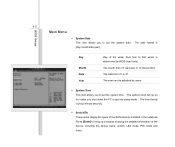
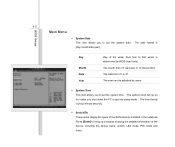
The year can be adjusted by BIOS (read-only). Press [Enter] to bring up a window showing the detailed information of the SATA devices installed in the notebook.
The date from 01 (January) to ...by users.
Š System Time This item allows you to set the system date. BIOS Setup
4-5
Main Menu
Š System Date This item allows you to set the system time. The month from 01 to 31. The...
User Manual - Page 79
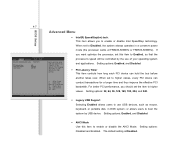
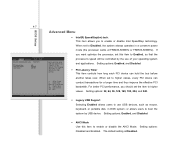
..., in a conserve power mode (the processor works at FSB400-600MHz or FSB533-800MHz). Setting options: Enabled, and Disabled.
Š PCI Latency Timer This item controls how long each...controlled by USB device. BIOS Setup
4-7
Advanced Menu
Š Intel(R) SpeedStep(tm) tech. Setting options: 32, 64, 96, 128, 160, 192, 224, and 248.
Š Legacy USB Support Selecting Enabled allows users ...
User Manual - Page 80
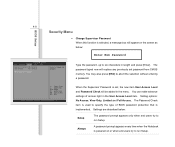
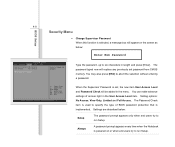
... the Supervisor Password is set, the new item User Access Level and Password Check will replace any previously set password from CMOS memory. Settings are described below :
Enter New Password
Type the password, up to six characters in length and press [Enter]. Always
A password prompt appears every time when the Notebook is powered on the screen as below :
Setup
The password prompt appears...
User Manual - Page 81
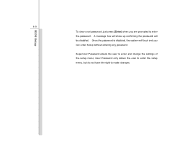
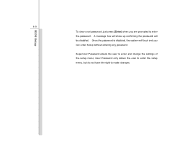
... to enter the password. User Password only allows the user to enter the setup menu, but do not have the right to enter and change the settings of the setup menu;
Supervisor Password allows the user to make changes. BIOS Setup
4-9 To clear a set password, just press [Enter] when you can enter Setup without entering any password. Once the password is disabled, the...
MSI PR621 Reviews
Do you have an experience with the MSI PR621 that you would like to share?
Earn 750 points for your review!
We have not received any reviews for MSI yet.
Earn 750 points for your review!

