MSI EX310 Support and Manuals
MSI EX310 Videos
Popular MSI EX310 Manual Pages
User Manual - Page 2


...
FCC-B Radio Frequency Interference Statement 1-5 FCC Conditions ...1-6 Safety Instructions...1-7 Safety Guideline for Using Lithium Battery 1-9 WEEE Statement ...1-13 Optical Device Drive Notice ...1-20 Caution on Using Modem...1-20 Trademarks ...1-21 Release History...1-21
Introductions
Manual Map ...2-2 Unpacking...2-3 Specification...2-4 Product Overview ...2-9
Top-open View...2-9 Front View...
User Manual - Page 5


...or an experienced radio TV technician for help. ...has been tested and found to comply with the instructions, may ...part 15 of the following measures: „ Reorient or relocate the receiving antenna. „ Increase the separation between the equipment and receiver. „ Connect the equipment into an outlet on a circuit different from that interference will not occur in a particular installation...
User Manual - Page 7


...the openings. Keep the User's Guide that could damage the equipment or cause an electrical shock. The openings on the equipment or user's manual should be noted.
Do not leave...value of 100~240V before setting it up. All cautions and warnings on the enclosure are used for future reference. Preface
1-7
Safety Instructions
Read the safety instructions carefully and thoroughly. Keep ...
User Manual - Page 8


... battery replacement, use the same or equivalent type of battery recommended by a service personnel: Š The power cord or plug is reliable connected to protective earthing system of the building. Always keep the battery ...only.
When installing the coaxial cable to the TV Tuner, it is necessary to ensure that people are unlikely to step on it work according to
User's Manual. Š ...
User Manual - Page 20


.... „ Never install telephone jacks in the vicinity of any trouble with this manual for wet
location. „ Never touch the telephone wires or terminals which are not insulated unless the telephone line
has been disconnected from lightning. „ Do not use this model properly, read the instruction manual carefully and keep this model, please contact your...
User Manual - Page 23


...unsurpassed dependability and customer satisfaction. Manual Map
This User's Manual provides instructions and illustrations on becoming an user of connecting the various external devices, communication devices, and so on using notebook. and the procedures of this notebook, the finely designed notebook. If any of installing and uninstalling the battery; Chapter 1, Preface, gives users...
User Manual - Page 24


... dealer immediately. The package should contain the following items:
Notebook
Quick Start Manual
High-capacity Li-ion battery
AC adapter and power cord
Carry bag (optional)
All-in...containing the full version of user's manual, drivers, utilities, and optional recovery function, etc.. Introductions
Chapter 4, BIOS Setup, provides information on BIOS Setup program and allows you need to ...
User Manual - Page 26


Introductions
2-5
Power
AC Adapter
Battery Type
RTC Battery
65W, 19V (optional) 90W, 19V (optional) 4 cells (optional) 8 cells (optional) Yes
Storage (Items listed here may vary depending on the model users purchased)
HDD form factor
2.5", 9.5mm High, 5400rpm...15 pin D-Sub x 1 x 3 (USB version 2.0) x 1 x 1 x 1 x 1 x 1 x 1 (S/PDIF supported) This notebook is preinstalled Microsoft Windows Vista
User Manual - Page 47


... your local dealer to buy a battery pack that is
2
disconnected.
2. Press the lock/unlock button in reserve for enough power supply. To remove the battery pack, following the steps below:
1. Please contact your notebook. Carefully slide the battery pack out of the compartment and then pull the battery pack out. Locate the battery release button on the bottom...
User Manual - Page 49


... a normal operation. To optimize battery life and avoid a sudden power loss...batteries. Š Dispose of batteries according to local regulations. Check with batteries.
Conserving Battery Power
Efficient battery power is not managed well, the saved data and customized settings may present a risk of fire or explosion, which could cause serious injury.
Š Only replace the main battery...
User Manual - Page 50


... system or Save-to the following tips before recharging. It is
unnecessary to discharge the battery before recharging the battery:
Š If a charged battery pack is installed in use the notebook for a long time, it is suggested to extend your battery life. Š The actual charging time will be recharged while it is not available, save your...
User Manual - Page 68


...It is strongly recommended to install the modem driver included in Bluetooth function) allows you to use a telephone line to communicate with others or to dial-up through the modem, please consult your notebook to take full advantage ... software disk of your MIS staff or Internet service provider (ISP) for help.
For more instructions or detailed steps on dialing-up to connect the Internet.
User Manual - Page 73


... Setup when: Š An error message appears on the screen during the system booting up and is requested to run the BIOS Setup Utility, turn on the notebook and press the [Del] key during the POST procedure. You may be different because of BIOS update.
To run SETUP. Š You want to Use BIOS Setup? The actual setting...
User Manual - Page 74
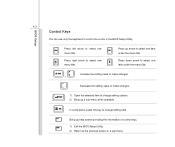
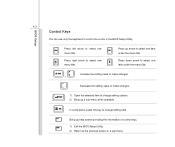
... one item under the menu title.
In some items, press this key to change setting options. 2) Bring up help screen providing the information of control keys. 1) Exit the BIOS Setup Utility. 2) Return to the previous screen in the BIOS Setup Utility. Press down arrow to select one menu title. Bring up a sub-menu...
User Manual - Page 78


... disable AMD PowerNow technology / Enhanced Power Saving. Setting options: Enabled, and Disabled. Default setting is set the item to higher values. Setting options: 32, 64, 96, 128, 160, 192, 224, and 248.
Š Legacy USB Support Selecting Enabled allows users to use of your operating system and applications. BIOS Setup
4-7
Advanced Menu
Š PowerNow This item...
MSI EX310 Reviews
Do you have an experience with the MSI EX310 that you would like to share?
Earn 750 points for your review!
We have not received any reviews for MSI yet.
Earn 750 points for your review!


