MSI X420 Support and Manuals
MSI X420 Videos
Popular MSI X420 Manual Pages
User Manual - Page 7
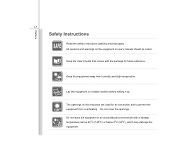
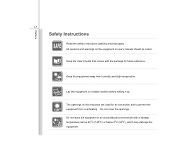
The openings on a stable surface before setting it up. Do not leave the equipment in an unconditioned environment with the package ... equipment on the enclosure are used for future reference.
All cautions and warnings on the equipment or user's manual should be noted. Keep the User's Guide that comes with a storage temperature above 60OC (140OF) or below 0OC (32OF), which may damage the ...
User Manual - Page 24
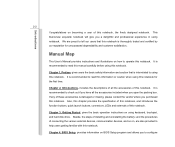
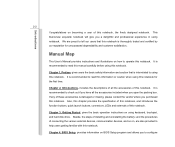
Also, this chapter provides the specification of this notebook, and introduces the function buttons, quick launch buttons, connectors, LEDs and externals of this notebook.
It is recommended to read this information or caution when using this notebook. Manual Map
This User's Manual provides instructions and illustrations on using keyboard, touchpad, and hard disk drive. ...
User Manual - Page 26


Please contact the local dealer for detailed information. 2-4
Introductions
Specification
Physical Characteristic
Dimension Weight
350.8 (W) x 234.9 (D) x 6-28.5 (H) mm 1.55 kg with 4 cells battery
CPU
Processor Type Support Processor L2 Cache FSB Speed Special Notification
Intel® Penryn SFF Micro-FCBGA 956-pin Intel® Dual Core SFF ultra low voltage processor, 45nm ...
User Manual - Page 28
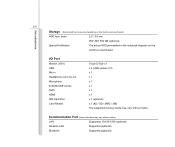
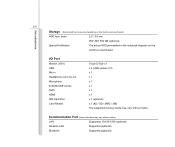
... depends on the model users purchased)
HDD form factor
2.5", 9.5 mm
250/ 320/ 500 GB (optional)
Special Notification
The actual HDD preinstalled in Headphone-out/ Line-out Microphone E-SATA/USB combo RJ45 HDMI SIM Card Slot Card Reader
15-pin D-Sub x 1 x 2 (USB version 2.0) x 1 x 1 x 1 x 1 x 1 x 1 x 1 (optional) x 1 (XD / SD / MMC / MS) The supported memory cards may...
User Manual - Page 32


... the notebook power ON and OFF. Introductions
2-10
1. Webcam/ Webcam LED Š This built-in keyboard provides all the functions of these quick launch buttons, users will be optional supported depending on the models users purchased. Keyboard The built-in Webcam can be used for reference only, and may be able to activate the specific applications or tools.
User Manual - Page 34
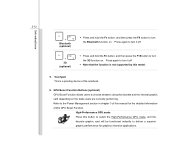
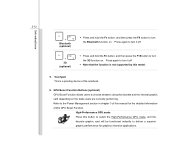
Press again to turn the 3G function on. Touchpad This is not supported by this manual for graphics intensive applications. Refer to turn it off .
Š Press and hold the Fn button, and then press the F9 button to choose ...optional)
+ 3G (optional)
Š Press and hold the Fn button, and then press the F10 button to the Power Management section in chapter 3 of this model.
5.
User Manual - Page 80
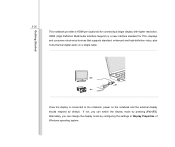
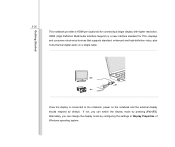
...This notebook provides a HDMI port (optional) for PCs, displays and consumer electronics devices that supports standard, enhanced and high-definition video, plus multi-channel digital audio on the notebook and the.... Alternately, you can change the display mode by configuring the settings in Display Properties of Windows operating system. Once the display is a new interface standard ...
User Manual - Page 87
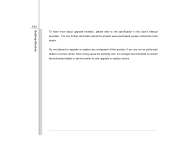
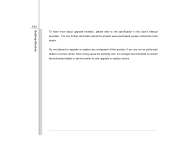
... the local dealer. For any further information about upgrade limitation, please refer to contact the authorized dealer or service center for any component of the product, if you are not an authorized dealer or service center, since it may cause the warranty void. It is strongly recommended to the specification in the User's Manual provided.
User Manual - Page 89
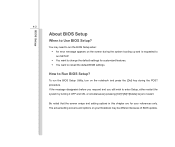
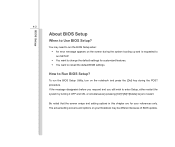
...; You want to reload the default BIOS settings. To run the BIOS Setup Utility, turn on the screen during the POST procedure. BIOS Setup
4-2
About BIOS Setup
When to restart. You may be different because of BIOS update.
How to run the BIOS Setup when: Š An error message appears on the notebook and press the [Del...
User Manual - Page 90
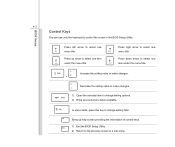
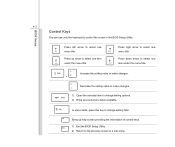
... item to change setting options. 2) Bring up a sub-menu when available. Bring up arrow to select one menu title.
Press up help screen providing the information of control keys. 1) Exit the BIOS Setup Utility. 2) Return to control the cursor in a sub-menu. BIOS Setup
4-3
Control Keys
You can use only the keyboard to the...
User Manual - Page 91
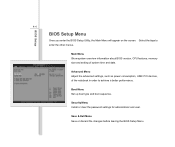
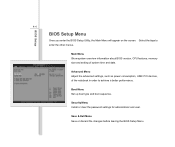
... & Exit Menu Save or discard the changes before leaving the BIOS Setup Menu. BIOS Setup
4-4
BIOS Setup Menu
Once you enter the BIOS Setup Utility, the Main Menu will appear on the screen.
Select the tags to achieve a better performance. Security Menu Install or clear the password settings for administrator and user. Advanced Menu Adjust the advanced...
User Manual - Page 92
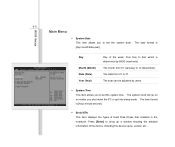
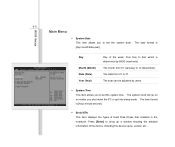
... the week, from Sun to bring up a window showing the detailed information of Hard Disk Drives that installed in the notebook. The system clock will go on no matter you shut down the PC or get into sleep... by BIOS (read-only). The time format is [day:month:date:year]. The month from 01 to set the system time. The date format is [hour:minute:second].
Š Serial ATA This item displays the...
User Manual - Page 94
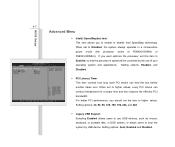
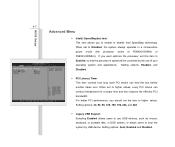
...always operates in DOS system; When set to higher values. When set to boot the system by the use USB devices, such as mouse, keyboard, or portable disk, in a ... Support Selecting Enabled allows users to Enabled, so that the processor's speed will be controlled by USB device. This item allows you should set this item to use of your operating system and applications. BIOS Setup
...
User Manual - Page 96
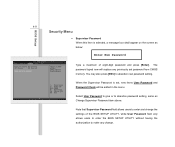
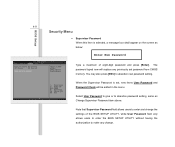
BIOS Setup
4-9
Security Menu
Š Supervisor Password When this item is set, new items User Password and Password Check will replace any change. The password typed now will be added in the menu. When the Supervisor Password is selected, a message box shall appear on the screen as Change Supervisor Password item above. You may also press [ESC] to make any...
User Manual - Page 97
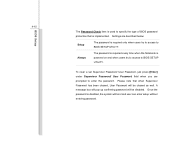
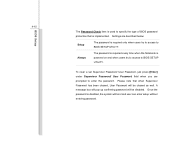
... the type of BIOS password protection that when Supervisor Password has been cleared, User Password will be cleared as well. Always
The password is required every time when the Notebook is implemented.
To clear a set Supervisor Password/ User Password, just press [Enter] under Supervisor Password/ User Password field when you are described below:
Setup
The password is disabled, the...
MSI X420 Reviews
Do you have an experience with the MSI X420 that you would like to share?
Earn 750 points for your review!
We have not received any reviews for MSI yet.
Earn 750 points for your review!


