MSI PX200 Support and Manuals
Popular MSI PX200 Manual Pages
User Manual - Page 7


... humidity and high temperature.
Keep the User's Guide that could damage the equipment or cause an ... adjusted properly to the value of 100~240V before setting it up.
The openings on the enclosure are used...openings.
Keep this equipment on the equipment or user's manual should be noted.
Do not leave the equipment in...Instructions
Read the safety instructions carefully and thoroughly.
User Manual - Page 8


Do not place anything on top of battery recommended by the manufacturer only. When installing the coaxial cable to the TV Tuner, it work according to
User's Manual. Š The equipment was dropped and damaged. Š The equipment has obvious signs of the building. To prevent explosion caused by a service personnel: Š The power cord...
User Manual - Page 19


...(Eesti) Vastavalt Euroopa Liidu ("EL") direktiivile 2002/96/EÜ (elektri- To use this model properly, read the instruction manual carefully and keep this model, please contact your future reference.
In case of any trouble with this manual for your nearest "AUTHORIZED service station." augustil 2005, on kohustatud sellised tooted pärast nende kasutuselt kõrvaldamist...
User Manual - Page 22


... the first time. Beside, the steps of installing and uninstalling the battery; Chapter 1, Preface, gives users the basic safety information and caution that is recommended to using this notebook. If any of these information or caution when using this notebook. Also, this chapter provides the specification of this notebook, and introduces the function buttons, quick launch...
User Manual - Page 23


... Setup program and allows you need to configure the system for optimum use. Unpacking
First, unpack the shipping carton and check all items carefully. If any item contained is damaged or missing, please contact your local dealer immediately. The package should contain the following items:
Notebook
Quick Start Manual
High-capacity Li-ion battery...
User Manual - Page 38
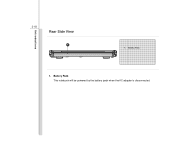
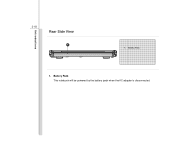
Introductions
2-18
Rear Side View
1
1. Battery Pack
1. Battery Pack This notebook will be powered by the battery pack when the AC adapter is disconnected.
User Manual - Page 39


.... Once the button is slid to unlock position, the battery is positioned on lock status. Battery Lock/Unlock Button 3. Slide it with one hand and pull the battery pack carefully with the other.
2. Battery Release Button It is disconnected. Battery Pack This notebook will be moved when the button is removable.
3. Introductions
2-19
Bottom Side View...
User Manual - Page 45


... local laws and regulations to disassemble the battery pack on their own. The rechargeable Li-ion battery pack is equipped with a high-capacity Li-ion battery pack. Be aware of the notebook. Also, note that the figures show here are for reference only.
Getting Started
3-6
Battery Pack
This notebook is an internal power source of that...
User Manual - Page 59


... backup your critical files regularly. Therefore, it is usually used to install the operating system and software applications.
The replacement of hard disk drive should be done by an authorized retailer or service representative. Getting Started
3-20
About Hard Disk Drive
Your notebook is equipped with much higher speed and larger capacity than other...
User Manual - Page 72


... to select one menu title.
Bring up a sub-menu when available.
Press left arrow to change setting field. Press up arrow to the previous screen in the BIOS Setup Utility. In some items, press this key to change setting options. 2) Bring up help screen providing the information of control keys. 1) Exit the BIOS...
User Manual - Page 73


... the notebook in order to configure system Date.
:Select Screen :Select Item Enter: Select +/-: Change Opt. Advanced Menu Adjust the advanced settings, such as power consumption, USB/ PCI devices, of system time and date. Security Menu Install or clear the password settings for supervisor and user. Main
Advanced
BIOS SETUP UTILITY
Security
Boot
Exit
Market Name Model...
User Manual - Page 74


...matter you to set the system date. Press [Enter] to bring up a window showing the detailed information of the IDE devices installed in the notebook. The date ...set the system time. F1: General Help F2: Previous Values F9: Optimized Default F4: Save
Day
Month Date Year
Day of the week, from 01 to 12 (December). Main
Advanced
BIOS SETUP UTILITY
Security
Boot
Exit
Market Name Model...
User Manual - Page 76


... allows users to Disabled, the system always operates in DOS system; When set the item to use of your operating system and applications. 4-7
BIOS Setup
Main
Advanced
BIOS SETUP UTILITY
Security
Boot
Exit
Intel (R) Speedstep (tm) tech PCI Legacy Timer Legacy USB Support AHCI Mode
IGD Configuration
[Enabled] [64] [Enabled] [Enabled]
Advanced Menu
Š...
User Manual - Page 78


...to make any previously set , new items Change User Password and Password Check will replace any change the settings of eight-digit password and press [Enter]. Main
Advanced
BIOS SETUP UTILITY
Security
Boot
Exit
Supervisor Password: Installed
User Password
: Installed
Change Supervisor Password Change User Password Password Check
[Setup]
Options
Setup Always
:Select Screen :Select...
User Manual - Page 80


...
Boot menu
Š Boot Settings Configuration Configure settings during system boot. Main
Advanced
BIOS SETUP UTILITY
Security
Boot
Exit
Boot Setting Configuration
Š Boot Device Priority Press [Enter] to bring up a sub-window showing the sequence of boot devices where BIOS attempts to load the disk ...
MSI PX200 Reviews
Do you have an experience with the MSI PX200 that you would like to share?
Earn 750 points for your review!
We have not received any reviews for MSI yet.
Earn 750 points for your review!

