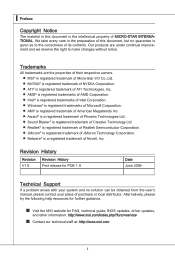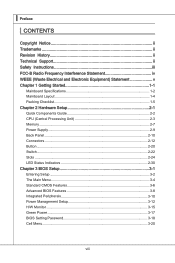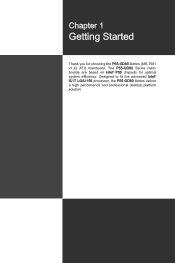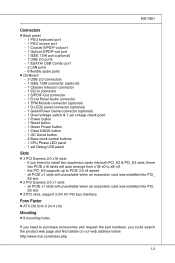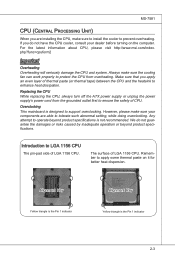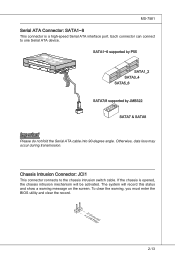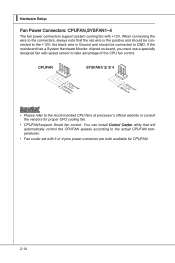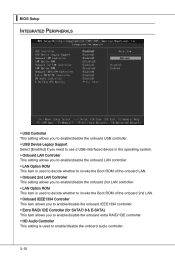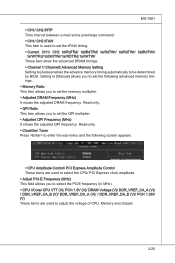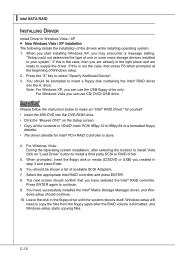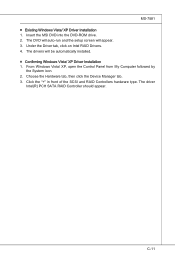MSI P55 GD80 - Motherboard - ATX Support and Manuals
Get Help and Manuals for this MSI item

View All Support Options Below
Free MSI P55 GD80 manuals!
Problems with MSI P55 GD80?
Ask a Question
Free MSI P55 GD80 manuals!
Problems with MSI P55 GD80?
Ask a Question
MSI P55 GD80 Videos
Popular MSI P55 GD80 Manual Pages
MSI P55 GD80 Reviews
We have not received any reviews for MSI yet.