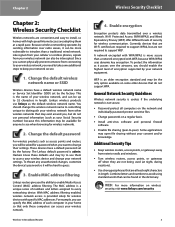Linksys WRT54G2-CA - Wireless-G Broadband Router Wireless Support and Manuals
Get Help and Manuals for this Linksys item

View All Support Options Below
Free Linksys WRT54G2-CA manuals!
Problems with Linksys WRT54G2-CA?
Ask a Question
Free Linksys WRT54G2-CA manuals!
Problems with Linksys WRT54G2-CA?
Ask a Question
Most Recent Linksys WRT54G2-CA Questions
Power Cord
Where in Atlanta would I be able to purchase a power cord for a Linksys Wireless -G2.4GHz Broadband ...
Where in Atlanta would I be able to purchase a power cord for a Linksys Wireless -G2.4GHz Broadband ...
(Posted by HaroldVogel 12 years ago)
Can I Connect Two Wrt54g2's Together By Running A Long Cord To Get Better Covera
(Posted by bobchatman 14 years ago)
Linksys WRT54G2-CA Videos
Popular Linksys WRT54G2-CA Manual Pages
Linksys WRT54G2-CA Reviews
We have not received any reviews for Linksys yet.