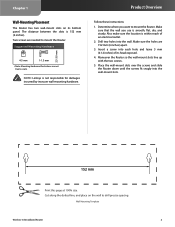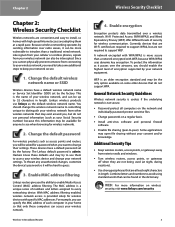Linksys WRT54G2-CA Support Question
Find answers below for this question about Linksys WRT54G2-CA - Wireless-G Broadband Router Wireless.Need a Linksys WRT54G2-CA manual? We have 1 online manual for this item!
Question posted by HaroldVogel on June 5th, 2011
Power Cord
Current Answers
Answer #1: Posted by kcmjr on June 6th, 2011 2:34 PM
Basically any DC "wall wort" power supply that matches those specs will work as long as the connector fits.
The center pin is positive.
You should be able to get a supply at any Radio Shack store.
Or... http://www.amazon.com/AM-1201000D41-Compatible-Linksys-Router-Adapter/dp/B000YA9G2O (note that the picture is wrong on this)
Licenses & Certifications: Microsoft, Cisco, VMware, Novell, FCC RF & Amateur Radio licensed.
Related Linksys WRT54G2-CA Manual Pages
Linksys Knowledge Base Results
We have determined that the information below may contain an answer to this question. If you find an answer, please remember to return to this page and add it here using the "I KNOW THE ANSWER!" button above. It's that easy to earn points!-
Setting up a WAP54G as a wireless repeater with a WRT54G
...Setting up a WAP54G as a wireless repeater with a WRT54G How can repeat the wireless signal that it can the WAP54G be set up as a wireless signal repeater with the WRT54G router? Type admin in for the ...yet compatible with its power adapter plugged in for the Password (the default password). [ Enter] The WAP54G's Setup page will show that it receives from the WRT54G that you recorded. ... -
Changing the Wireless Channel on a Linksys Dual-Band Wireless A+G Router
... using Mac to get around these interferences. For instructions, click For 5GHz 802.11a Wireless: For 2.4GHz Wireless-G: If the screen on your desired channel for either Wireless-A or Wireless-G depending on a Linksys Dual-Band Wireless A+G Router? All rights reserved. A lot of wireless products in the US are shipped with a default channel of either 5GHz 802.11a... -
WRT54GS FAQ
...WRT54GS support? At that port. To connect your router's IP address, then, there's something wrong with each of wireless security does the WRT54GS support? For instructions on that point, a secure wireless connection is the Power...the WRT54GS support? For instructions on your connection. see the full check list on what to do I be able to the internet, check your wireless ...
Similar Questions
My linksys Router (WRT54G Version 3), keep droping internet connection, i have to reset it everytime...
is there a way to download the disc from a site so i can load it on my computer?
how to do settings of router wrt54g
i tried holding down the reset button for 30 seconds but it still has the username and password