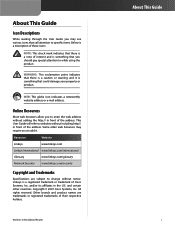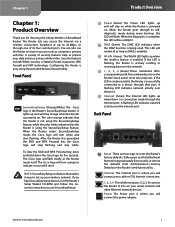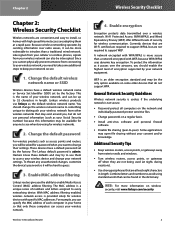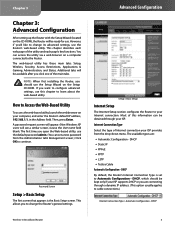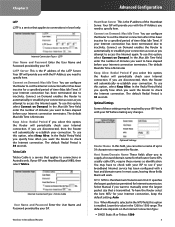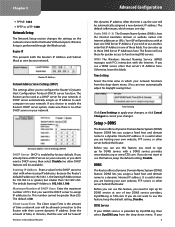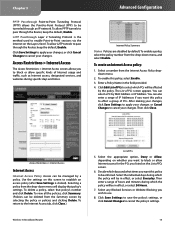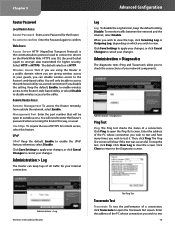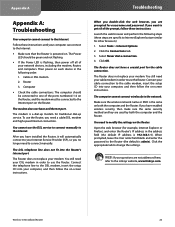Linksys WRT54G Support Question
Find answers below for this question about Linksys WRT54G - Wireless-G Broadband Router Wireless.Need a Linksys WRT54G manual? We have 1 online manual for this item!
Question posted by fdorsain on August 28th, 2012
Linksys Losing Internet Connection
My linksys Router (WRT54G Version 3), keep droping internet connection, i have to reset it everytime. I updated the firmware and change the channel, i'm still having the same issue. Do you have a fix fdor that.
Thanks.
Current Answers
Related Linksys WRT54G Manual Pages
Linksys Knowledge Base Results
We have determined that the information below may contain an answer to this question. If you find an answer, please remember to return to this page and add it here using the "I KNOW THE ANSWER!" button above. It's that easy to earn points!-
Connecting your Wi-Fi Enabled Devices to Wireless Network
...signal strength. Things you are using your home wireless network, make sure your wireless network (SSID) and click to connect to hidden wireless network. If you must know which wireless network I should I keep losing Internet connection. There are three basic types of setting the devices up wireless security. 4.I am setting up my home wireless network, what should I do I know before... -
Connection Dropping with all Computers
... enter the MTU value that you do not have a stable internet connection with all Computers I fix this article, check first if your computer has a stable connection when connected to the modem, update the firmware on Click on the router. If the connection is the default IP of most Linksys routers) then press the [Enter] key. ... -
How To Upgrade Firmware on the WRT54G Version 5
... code that runs a networking device. In most cases, the firmware of the router when handling Internet and wireless connections. All rights reserved. IMPORTANT NOTE : This article applies to begin! © 2006 Cisco Systems, Inc. To verify your WRT54G Version 5 Wireless-G Broadband Router. The latest firmware fixes issues with slow downloads and as well as improves the stability of...
Similar Questions
Wireless G Broadband Router With 2 Phone Ports Wrtu54g-tm Connected To House
phone how do i access password
phone how do i access password
(Posted by tywbuste 9 years ago)
Connecting Android Phone To Wrt54g
My WRT54G connects wirelessly to Windows laptops but does not get past "obtaining IP address" when I...
My WRT54G connects wirelessly to Windows laptops but does not get past "obtaining IP address" when I...
(Posted by tkhenson 11 years ago)
Wireless Connection No Longer Has Password Protection
Wireless connection -- which still works -- no longer is password protected & doesn't allow me to si...
Wireless connection -- which still works -- no longer is password protected & doesn't allow me to si...
(Posted by dianakorte 11 years ago)
I Don't Know My Wireless Password. Can You Re-set It?
I won't be able to use my ipad in my apartment unless I know my wireless pass.word
I won't be able to use my ipad in my apartment unless I know my wireless pass.word
(Posted by lkates 11 years ago)
I Bought A Used Linksys Wireless-g 2.4ghz Broadband Router. I Have No Disc With
I bought this router used and it had no disc with it to install it. I need the info to install it Ca...
I bought this router used and it had no disc with it to install it. I need the info to install it Ca...
(Posted by jerockwell 14 years ago)