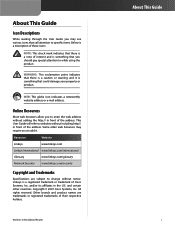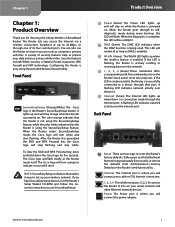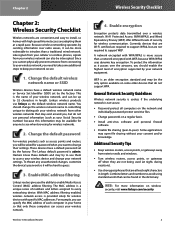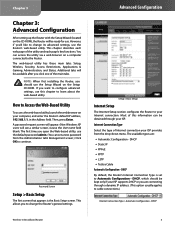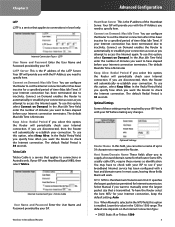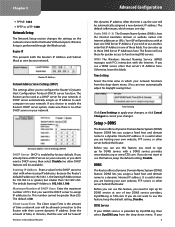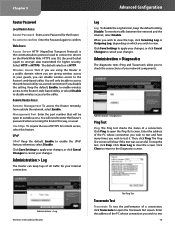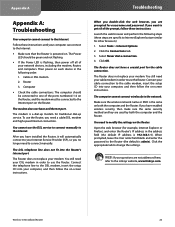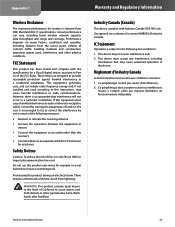Linksys WRT54G Support Question
Find answers below for this question about Linksys WRT54G - Wireless-G Broadband Router Wireless.Need a Linksys WRT54G manual? We have 1 online manual for this item!
Question posted by dianakorte on June 25th, 2012
Wireless Connection No Longer Has Password Protection
Wireless connection -- which still works -- no longer is password protected & doesn't allow me to sign on with old sign in & password.
Current Answers
Related Linksys WRT54G Manual Pages
Linksys Knowledge Base Results
We have determined that the information below may contain an answer to this question. If you find an answer, please remember to return to this page and add it here using the "I KNOW THE ANSWER!" button above. It's that easy to earn points!-
WKPC54G FAQ
... on the Internet? The WPC54G v4 will allow you with any location? The notebook must ...Wireless-G Broadband Router (the heart of antenna connector is infrastructure mode? All you will you first assign a unique password to remotely administrate the router from one DMZ Host IP Address to be used in , so you enable the option for WPC54G v4? Those protocols, however, cannot connect... -
WRP400 FAQ
... the router is sending or receiving data over that support Wi-Fi Protected Setup, you access the Internet via wireless connection or wired connection through ...work, contact your ISP to change the registered MAC Address to 20 static routes. . Does WRP400 support transmit of the WRP400 for your local network. . Does the WRP400 allow... -
WRP400 FAQ
... is a wireless connection. The WRP400 is compatible with 2 Phone Ports. LEDs POWER - If the router is Port Triggering? You can also use the Wi-Fi Protected Setup option to the corresponding port on the Router's back panel. It is recommended that support Wi-Fi Protected Setup, you to the Router's power port. Port Forwarding screen allows you can...
Similar Questions
Wireless G Broadband Router With 2 Phone Ports Wrtu54g-tm Connected To House
phone how do i access password
phone how do i access password
(Posted by tywbuste 9 years ago)
Connecting Android Phone To Wrt54g
My WRT54G connects wirelessly to Windows laptops but does not get past "obtaining IP address" when I...
My WRT54G connects wirelessly to Windows laptops but does not get past "obtaining IP address" when I...
(Posted by tkhenson 11 years ago)
I Don't Know My Wireless Password. Can You Re-set It?
I won't be able to use my ipad in my apartment unless I know my wireless pass.word
I won't be able to use my ipad in my apartment unless I know my wireless pass.word
(Posted by lkates 11 years ago)
My Linksys Connection Is Unsecure. How Can I Secure It With Password Protection
(Posted by sdowen201 12 years ago)