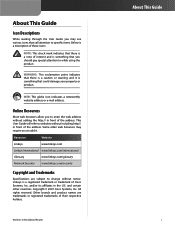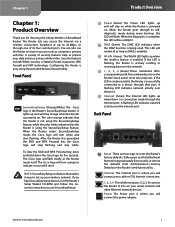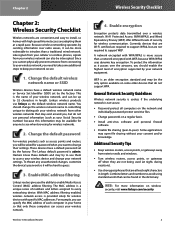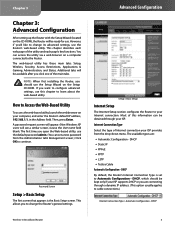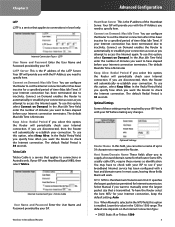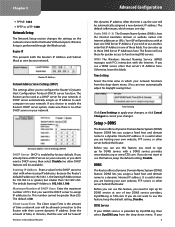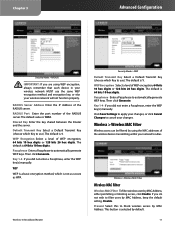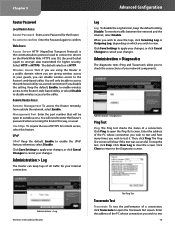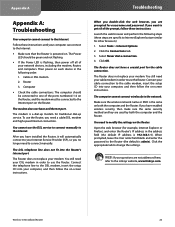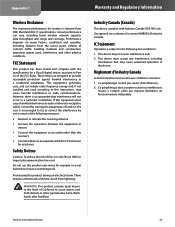Linksys WRT54G Support Question
Find answers below for this question about Linksys WRT54G - Wireless-G Broadband Router Wireless.Need a Linksys WRT54G manual? We have 1 online manual for this item!
Question posted by tkhenson on December 29th, 2012
Connecting Android Phone To Wrt54g
My WRT54G connects wirelessly to Windows laptops but does not get past "obtaining IP address" when I try to connect my android cell phone or android tablet. Are there any setting changes that would help?
Current Answers
Related Linksys WRT54G Manual Pages
Linksys Knowledge Base Results
We have determined that the information below may contain an answer to this question. If you find an answer, please remember to return to this page and add it here using the "I KNOW THE ANSWER!" button above. It's that easy to earn points!-
Setting-Up a Router with DSL Internet Service
... page, click . For instructions follow the instructions below. After checking the router's LEDs, proceed in checking the router's LEDs. Access the router's web-based setup page. When the router's web-based setup page appears, look for Local IP Address and change it 's connected, you should now be able to access the Internet. : If the says... -
Getting to Know the Processes, FAQs, and Troubleshooting Procedures for Linksys One Release 1.3
... a Static IP Address on the Linksys One CPE administration portal. Doing so will restart from the Voice Gateway. Encountering Problems when Devices Connected to the Internet Using the Services Router L. Connecting to the Services Router Cannot Go Online J. Determining the Status/Version of the back-up configuration. To save changes made via the broadband circuit... -
Setting-Up a Linksys Wireless-G VPN Router with DSL Internet
...-based setup page appears, click and check if Internet IP Address has numbers or values. All rights reserved. 4987 10/16/2008 12:57 PM Setting-Up a Linksys Wireless-G VPN Router with DSL Internet How can I set up a Linksys router, you have an Active Internet Connection, connect the modem to the router's Internet port and the computer to any of...
Similar Questions
Can't Access Default Ip Address For Linksys Router Wrt610n
(Posted by mittan 9 years ago)
Wireless G Broadband Router With 2 Phone Ports Wrtu54g-tm Connected To House
phone how do i access password
phone how do i access password
(Posted by tywbuste 9 years ago)
How To Connect Linksys Wrt54g Safe
(Posted by leewirees 10 years ago)
How To Connect And External Antenna To Linksys Wrt54g
(Posted by wavi 10 years ago)
Run-time Error 364 Object Was Unloaded
Had problem with internet and cable company removed LinkSys wireless router to ensure that wasn't ca...
Had problem with internet and cable company removed LinkSys wireless router to ensure that wasn't ca...
(Posted by clouser4 12 years ago)