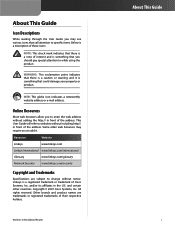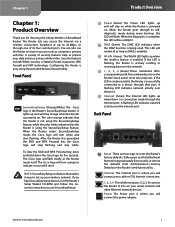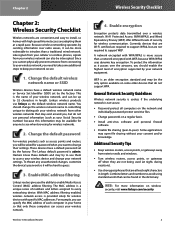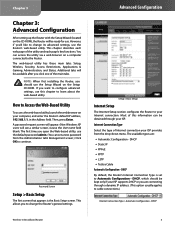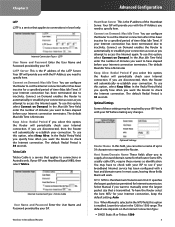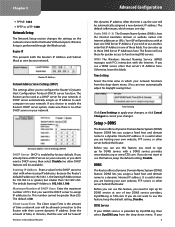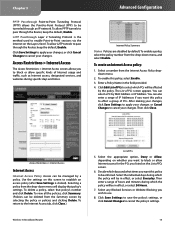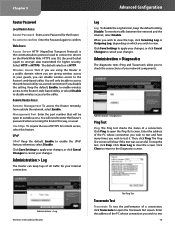Linksys WRT54G Support Question
Find answers below for this question about Linksys WRT54G - Wireless-G Broadband Router Wireless.Need a Linksys WRT54G manual? We have 1 online manual for this item!
Question posted by clouser4 on June 22nd, 2011
Run-time Error 364 Object Was Unloaded
Current Answers
Answer #1: Posted by kcmjr on June 22nd, 2011 12:47 PM
This is a Windows Visual Basic error code and most likely not related to the router.
I work with these routers all day long with multiple versions and brands of firmware and I've never seen something like this coming from the router.
Is it happening when you install or run some software? Try this... try turning off user account control and then try again.
start -> control panel -> user accounts/family safety -> user accounts -> turn user account control off
Sometimes that can help.
Try getting a newer version of whatever program is running when it happens. Also check the Windows application event logs for clues as to which program is choking. That's your best bet to isolate the issue.
Licenses & Certifications: Microsoft, Cisco, VMware, Novell, FCC RF & Amateur Radio licensed.
Related Linksys WRT54G Manual Pages
Linksys Knowledge Base Results
We have determined that the information below may contain an answer to this question. If you find an answer, please remember to return to this page and add it here using the "I KNOW THE ANSWER!" button above. It's that easy to earn points!-
Getting to Know the Processes, FAQs, and Troubleshooting Procedures for Linksys One Release 1.3
... resolve this point could mean an Internet connectivity issue. Power-cycle your Personal mailbox, enter the values below . Connect a Cat5 cable from the SVR to restart its software load. Power-cycle the Services Router to the stacked configuration. A slow broadband... -
CPE Release Notes for Linksys One Release 2.1
... issues, resolved issues, and system limitations that , when dialed, ring on the user's phone. It cannot be sent to users with the installation. The target can either VAR Service Provider Click Become a Linksys Connected Partner Follow the on-screen instructions. The user can inadvertently pick up or down . As this Release Note? a user must cause... -
Linksys WRTP54G Required Firmware Upgrade for Vonage®
...running, please close the upgrade program or power cycle your WRTP54G to the WRTP54G. broadband phone service, please follow... the Internet or use your Linksys WRTP54G wireless router. ...ERROR: User level not enabled to the Linksys WRTP54G router via a hardwired Ethernet cable and not a wirelessly connected...receive this message after completing this time, the tool is using wireless...
Similar Questions
phone how do i access password
My WRT54G connects wirelessly to Windows laptops but does not get past "obtaining IP address" when I...
My linksys Router (WRT54G Version 3), keep droping internet connection, i have to reset it everytime...
Wireless connection -- which still works -- no longer is password protected & doesn't allow me to si...
I bought this router used and it had no disc with it to install it. I need the info to install it Ca...