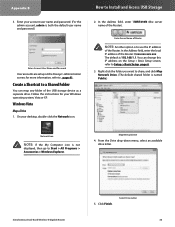Linksys WRT610N Support Question
Find answers below for this question about Linksys WRT610N - Simultaneous Dual-N Band Wireless Router.Need a Linksys WRT610N manual? We have 1 online manual for this item!
Question posted by mittan on September 7th, 2014
Can't Access Default Ip Address For Linksys Router Wrt610n
The person who posted this question about this Linksys product did not include a detailed explanation. Please use the "Request More Information" button to the right if more details would help you to answer this question.
Current Answers
Answer #1: Posted by freginold on October 24th, 2014 5:25 PM
According to Tech in Check, the default IP address is 192.168.1.1. If this IP address isn't working, then either it has been changed to a different IP address or there is a connection problem. (You can also try http://wrt610n.com.) For help with troubleshooting or for instructions to reset the router back to factory defaults, you can download the user manual here:
http://www.airospot.net/WRT610N-userguide.pdf
If this answer helped you to solve your problem and/or answer your question, please let us know by clicking on the “Helpful” icon below. If your question wasn’t answered to your satisfaction, feel free to resubmit your question with more information. Thank you for using HelpOwl!
http://www.airospot.net/WRT610N-userguide.pdf
If this answer helped you to solve your problem and/or answer your question, please let us know by clicking on the “Helpful” icon below. If your question wasn’t answered to your satisfaction, feel free to resubmit your question with more information. Thank you for using HelpOwl!
Related Linksys WRT610N Manual Pages
Linksys Knowledge Base Results
We have determined that the information below may contain an answer to this question. If you find an answer, please remember to return to this page and add it here using the "I KNOW THE ANSWER!" button above. It's that easy to earn points!-
WRT610Nv2 FAQ
...every boot-up when a USB device is connected to a 10/100 port. Dual-Band Wireless-N USB Adapter. Dual-Band Wireless-N Express Card Adapter. Wireless-N (2.4 GHz only) PCMCIA Adapter. Simultaneous Dual-band (2.4GHz and 5GHz) Wireless-N Router Gigabit Router with Storage Link is the default SSID broadcasted by default. Security Supported 1. What is really four... -
WRT610N FAQ
... WRT610N FAQ FREQUENTLY ASKED QUESTIONS 1. What is a Dual-Band Wireless-N Gigabit Router ...wirelessly to one of the ports numbered 1-4 on . The router lets you need to the Internet? The router does not replace your modem. The default IP address is " admin ". If you can 't I 've just setup my WRT610N but now my computer cannot connect to access... -
Configuring WRT610N as an Access Point
... for IP Address Router Address Unique IP address is an IP address that is " admin ". The default is not currently in the router's IP address to reset your router's password, click Enter the correct . The WRT610N can be a window prompting for DHCP Server and click . The default IP address for the router is rebooted, it will be configured an Access Point instead...
Similar Questions
How To Check Ipv6 Address On Wrt610n
(Posted by jdlc 9 years ago)
How To Access Wrt610n Admin Page
(Posted by vlNat 9 years ago)
What Is The Default Ip Address For Linksys Wap610n
(Posted by rey6argen 10 years ago)
Should You Change The Default Ip Address On A Wrt120n
(Posted by Ovesta 10 years ago)