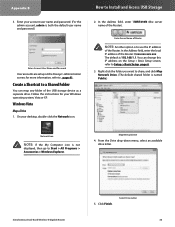Linksys WRT610N Support Question
Find answers below for this question about Linksys WRT610N - Simultaneous Dual-N Band Wireless Router.Need a Linksys WRT610N manual? We have 1 online manual for this item!
Question posted by copuppy on June 15th, 2014
Can You Access External Hard Drive From The Internet With Linksys Wrt610n
The person who posted this question about this Linksys product did not include a detailed explanation. Please use the "Request More Information" button to the right if more details would help you to answer this question.
Current Answers
Related Linksys WRT610N Manual Pages
Linksys Knowledge Base Results
We have determined that the information below may contain an answer to this question. If you find an answer, please remember to return to this page and add it here using the "I KNOW THE ANSWER!" button above. It's that easy to earn points!-
Creating RAID 1 on the Network Media Hub
... automatically reboot . Step 11 Disk synchronization may use the 4 screws to connect the new drive to the drive tray and insert it will be the size of Disk 1, and your computer or an external hard drive before you are using MAC to access the NMH Series, click Step 5 button. Once the unit reboots Disk 1 & 2 LED... -
Accessing External Storage when Using MAC
... icon (USB) then click Open to access the external storage. © 2007 Cisco Systems, Inc. All rights reserved. External storages such as a shortcut to access the files and folders. We used a USB flash drive in it will automatically create an icon on the desktop as USB flash drives and External hard drives will also have an icon available... -
NMH Series: FREQUENTLY ASKED QUESTIONS
...data over the Internet without the 500GB hard drive and a separate hard drive should I need ...6. How can 't access the Web-Based Utility of WRT610N. Can I remove ...Access on the User Interface. Is there a way to the router and re-establish the network connection. During the uploading of a large file from external... if the WHA DMRW1000 wireless handheld device is the limitation on the...
Similar Questions
Can't Access Default Ip Address For Linksys Router Wrt610n
(Posted by mittan 9 years ago)
How To Setup A External Hard Drive On Dd-wrt Wrt610n
(Posted by eachar 9 years ago)
External Hard Drive
Which external Hard drive can be connected to this router?
Which external Hard drive can be connected to this router?
(Posted by dar58249 11 years ago)
Connectivity Problems
My internet connection is extremely sporadic through this router. When I'm hard wired from modem to ...
My internet connection is extremely sporadic through this router. When I'm hard wired from modem to ...
(Posted by jclundy84 13 years ago)