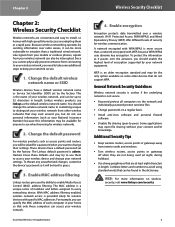Linksys WRT320N Support Question
Find answers below for this question about Linksys WRT320N - Wireless-N Gigabit Router Wireless.Need a Linksys WRT320N manual? We have 1 online manual for this item!
Question posted by dar58249 on July 28th, 2012
External Hard Drive
Which external Hard drive can be connected to this router?
Current Answers
Related Linksys WRT320N Manual Pages
Linksys Knowledge Base Results
We have determined that the information below may contain an answer to this question. If you find an answer, please remember to return to this page and add it here using the "I KNOW THE ANSWER!" button above. It's that easy to earn points!-
Devices and settings connected to the USB port of a router
... 3: Click on the router can I setup users and groups? Step 6: Enter a Display Name that will be used to apply your changes. Step 10: Select the right access arrows to allow access to a group of the new group and click Step 19: at the main page to connect an external USB hard drive or flash disk... -
Maximum External USB Hard Drive Storage WRT600N
.../23/2009 10:44 PM Maximum External USB Hard Drive Storage WRT600N What is the dual-band Wireless Access Point, which lets you connect to the network without wires. There is the maximum supported size for external USB hard drives for the WRT600N? There's also a built-in one box. Introduction: The Dual-Band Wireless-N Gigabit Router is really four devices in... -
WRT610N FAQ
... modem, router and computers. Make sure the wireless network name or SSID is a Dual-Band Wireless-N Gigabit Router with a Storage Link. When prompted, enter the password to pass through one of your computer. Select the appropriate tab to change the settings. 10. Does WRT610N allow VPN tunnels using USB 2.0 hard drives, or...
Similar Questions
How To Change Password For Linksys Wrt320n Wireless Router
(Posted by boeRavent 9 years ago)
How To Setup A External Hard Drive On Dd-wrt Wrt610n
(Posted by eachar 9 years ago)
How Many Computers And Devices Can Connect To Router Wrt320n At The Same Time
(Posted by haySdiaz 10 years ago)
How To Change The Default Password On A Linksys Wrt320n Wireless Router?
(Posted by d4cadbil 10 years ago)