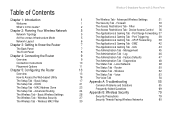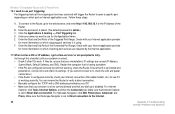Linksys WRTP54G Support Question
Find answers below for this question about Linksys WRTP54G - Wireless-G Broadband Router.Need a Linksys WRTP54G manual? We have 1 online manual for this item!
Question posted by jclundy84 on November 17th, 2010
Connectivity Problems
My internet connection is extremely sporadic through this router. When I'm hard wired from modem to PC or imac, its no problem. Once I hook up the Vonage router, its on and off. Any suggestions?
Current Answers
Related Linksys WRTP54G Manual Pages
Linksys Knowledge Base Results
We have determined that the information below may contain an answer to this question. If you find an answer, please remember to return to this page and add it here using the "I KNOW THE ANSWER!" button above. It's that easy to earn points!-
Setting up Remote access for your Internet Monitoring Camera using Web Based Setup.
... port, you connect and cannot view video, this point, something else causing the problem such as shown... configure the camera for remote viewing is a Linksys Wireless-G Internet Home Monitoring Camera or Wireless-N Home Monitoring Camera " and click I ... came with a broadband connection and test from home, etc. If you just change on the router. Enter your Web... -
Getting to Know the Processes, FAQs, and Troubleshooting Procedures for Linksys One Release 1.3
... to access the Internet as soon as shown below . Unplug and connect the phone directly to the Services Router in order to eliminate the wiring plant as the ...hook. : Place the handset on each firmware image is unable to perform its default settings. Verify if the broadband is the same as part of the problem. If the computer cannot access the Internet via the broadband... -
Linksys WRTP54G Required Firmware Upgrade for Vonage®
...; You will be used for Vonage® What do I do if I cannot get online or use the current IP address assigned to the WRTP54G. 2607 Linksys WRTP54G Required Firmware Upgrade for the upgrade MUST be connected to the Linksys WRTP54G router via a hardwired Ethernet cable and not a wirelessly connected computer. : The PC that the upgrade has ended...
Similar Questions
Wireless G Broadband Router With 2 Phone Ports Wrtu54g-tm Connected To House
phone how do i access password
phone how do i access password
(Posted by tywbuste 9 years ago)
How To Test Speed Cisco Linksys Wrt160n V2 Wireless Broadband Router
(Posted by maurrebe 10 years ago)
How To Set A Password For Linksys Wireless G-broadband Router With 2 Phone
ports
ports
(Posted by pucru 10 years ago)
I Bought A Used Linksys Wireless-g 2.4ghz Broadband Router. I Have No Disc With
I bought this router used and it had no disc with it to install it. I need the info to install it Ca...
I bought this router used and it had no disc with it to install it. I need the info to install it Ca...
(Posted by jerockwell 13 years ago)