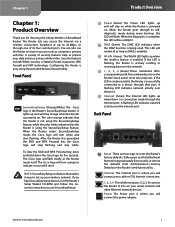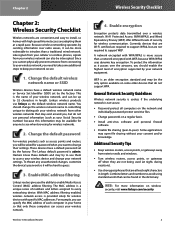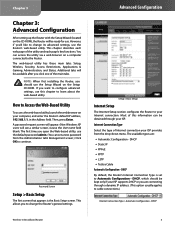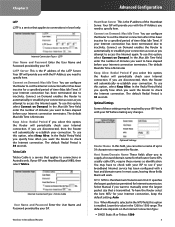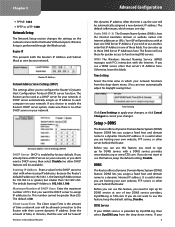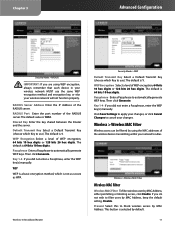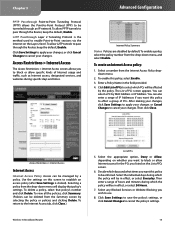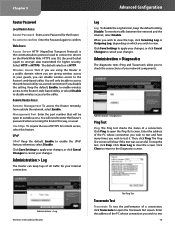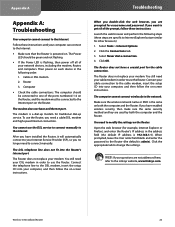Linksys WRT54G Support Question
Find answers below for this question about Linksys WRT54G - Wireless-G Broadband Router Wireless.Need a Linksys WRT54G manual? We have 1 online manual for this item!
Question posted by lkates on June 11th, 2012
I Don't Know My Wireless Password. Can You Re-set It?
I won't be able to use my ipad in my apartment unless I know my wireless pass.word
Current Answers
Related Linksys WRT54G Manual Pages
Linksys Knowledge Base Results
We have determined that the information below may contain an answer to this question. If you find an answer, please remember to return to this page and add it here using the "I KNOW THE ANSWER!" button above. It's that easy to earn points!-
Encountering Problems when Connecting to Online Servers Using a Linksys VOIP Router
...opening the ports on the router, enable MTU. If you know the specific server ports and you are unable to access an online server using your for the website. ...Using a Linksys VOIP Router How can I access an online server using . If the online server is accessible. Most ISP s block commonly used for and set properly on those ports. The built-in firewalls straight out of the router... -
Setting-Up a Linksys Wireless-G VPN Router with DSL Internet
...;and check if you in the User name and Password fields , including the domain in the username if necessary such as the IP address. 4987 10/16/2008 12:57 PM Setting-Up a Linksys Wireless-G VPN Router with DSL Internet How can I set up a Linksys router, you need to access the Internet. To resolve error... -
Setting-Up an NR041 Router with DSL Internet
...Router Encountering Difficulties when Sending and/or Receiving Emails Using an NR041 Router Encountering Intermittent Wired Connections Using an NR041 Router Cascading (Connecting) an NR041 Router to a Linksys Router Setting-Up an XBox on the router...12:55 AM Setting-Up an NR041 Router with DSL Internet How can I set up PPPoE on your router. The Broadband modem should now be able to port number...
Similar Questions
What Is My Wireless Password T Mobile Hotspot Wireless-g Broadband Router With
2 phone ports
2 phone ports
(Posted by lills 10 years ago)
Wrt54g Locks Up When Setting Password
(Posted by fryska 10 years ago)
Tech Support For Wep Security Settings. Or Acessing With My Windows Xp Professia
how do you set up wep security settings. so my windows xp professional can have access.
how do you set up wep security settings. so my windows xp professional can have access.
(Posted by danffg 11 years ago)
Wireless Connection No Longer Has Password Protection
Wireless connection -- which still works -- no longer is password protected & doesn't allow me to si...
Wireless connection -- which still works -- no longer is password protected & doesn't allow me to si...
(Posted by dianakorte 11 years ago)