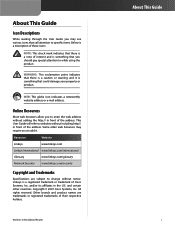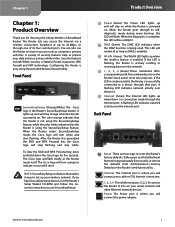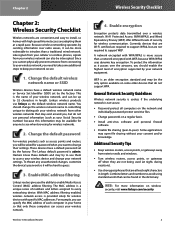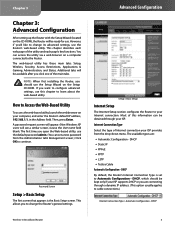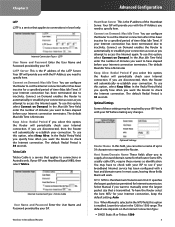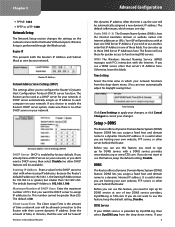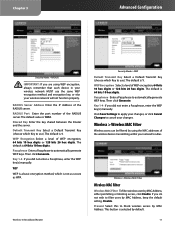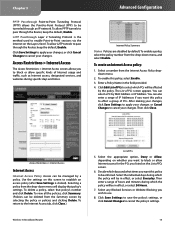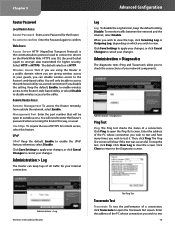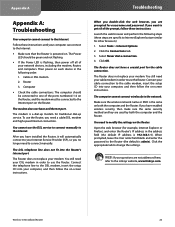Linksys WRT54G Support Question
Find answers below for this question about Linksys WRT54G - Wireless-G Broadband Router Wireless.Need a Linksys WRT54G manual? We have 1 online manual for this item!
Question posted by danffg on January 14th, 2013
Tech Support For Wep Security Settings. Or Acessing With My Windows Xp Professia
how do you set up wep security settings. so my windows xp professional can have access.
Current Answers
Related Linksys WRT54G Manual Pages
Linksys Knowledge Base Results
We have determined that the information below may contain an answer to this question. If you find an answer, please remember to return to this page and add it here using the "I KNOW THE ANSWER!" button above. It's that easy to earn points!-
WAG160N FAQ
...the address field. The supported wireless security modes are similar for ...Windows (Vista, XP, 2000 SP4) or Mac OS X (v10.4.9 or higher) with Wireless G and B? To access...wireless settings. Then, press Enter. 2. All rights reserved. Ethernet 1-4 These Ethernet ports (1, 2,3, 4) connect the Gateway to access the Web based utility of your Wi-Fi Protected Setup-supported wireless... -
Frequently Asked Questions for WRTU54G-TM
... Configuration - Where can I set my @home wireless phone to work on the phone to use the corresponding phone port. Blue. No, you need to register with the router? What LEDs does the WRTU54G-TM have? Ethernet 1-4 - Internet - Click on theWRTU54G-TM for WRTU54G-TM 1. The WRTU54G-TM supports 64 and 128Bit WEP, WPA, WPA2, and... -
WRT310N FAQ
... WRT310N? The Router supports six security mode: WPA personal, WPA2 personal, WPA enterprise, WPA2 enterprise, Radius, and WEP 3. How many Wireless Clients can be blocked in each Internet Access policy at most? 4 URL addresses. 13. How many keywords would be added in WEP security mode? 64...
Similar Questions
How To Set A Password For Linksys Wireless G-broadband Router With 2 Phone
ports
ports
(Posted by pucru 10 years ago)
Wrt54g Locks Up When Setting Password
(Posted by fryska 10 years ago)
I Don't Know My Wireless Password. Can You Re-set It?
I won't be able to use my ipad in my apartment unless I know my wireless pass.word
I won't be able to use my ipad in my apartment unless I know my wireless pass.word
(Posted by lkates 11 years ago)
Please Tell Me Any Skype Based Tech Support Of Linksys Or Hw 2 Opn Settngs
how to do settings of router wrt54g
how to do settings of router wrt54g
(Posted by faiqhamid 12 years ago)
How Can I Make My Linksys A Secured System
(Posted by combsdebra 12 years ago)