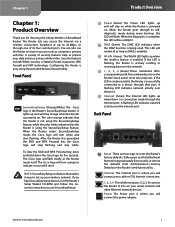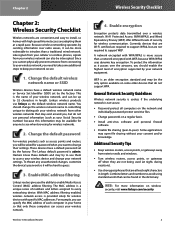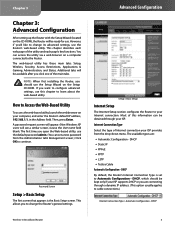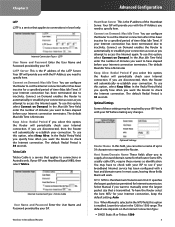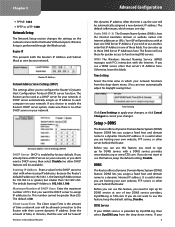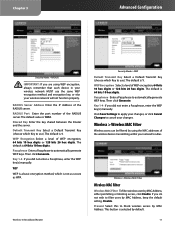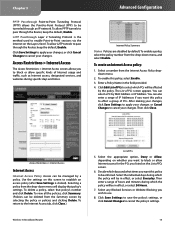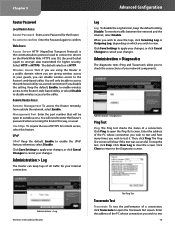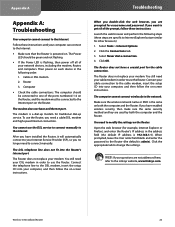Linksys WRT54G Support Question
Find answers below for this question about Linksys WRT54G - Wireless-G Broadband Router Wireless.Need a Linksys WRT54G manual? We have 1 online manual for this item!
Question posted by fryska on November 9th, 2013
Wrt54g Locks Up When Setting Password
The person who posted this question about this Linksys product did not include a detailed explanation. Please use the "Request More Information" button to the right if more details would help you to answer this question.
Current Answers
Related Linksys WRT54G Manual Pages
Linksys Knowledge Base Results
We have determined that the information below may contain an answer to this question. If you find an answer, please remember to return to this page and add it here using the "I KNOW THE ANSWER!" button above. It's that easy to earn points!-
Setting up a WAP54G as a wireless repeater with a WRT54G
... the [Enter] key. Select the Wireless Repeater Enter the WIRELESS Mac Address from the WRT54G that you wish to download the latest firmware upgrades for the (the default Password). Accessing the Router's Setup Page Open a Web Browser (either Internet Explorer or Netscape). OK Enter The Router's Setup page will appear. Save Settings to save your changes. ... -
WKPC54G FAQ
...router will support up and restore settings on the back panel for communications. Does the router support any location? Yes, but the router... Wireless-G Broadband Router (the heart of ports. 23. When a wireless ...password to communicate with the WRK54G for CardBus type controllers. 29. The WRT54G runs as "Card is the default IP Address, Username, and Password... -
WRP400 FAQ
... password is ' admin '. 3 . What is complete. This feature keeps port 113 from your ISP or ITSP for ? The wireless broadcast option - Basic Wireless Settings... Wireless-G Broadband Router with the ISP is the UPnP? You can also use the Router to automatically configure wireless security for ? You can also use the Web User Interface. Green The WIRELESS ...
Similar Questions
How To Set Password On T-mobile Wrt54g
(Posted by kiariva 9 years ago)
How To Set Password On Linksys Wrtu54g-tm T-mobile
(Posted by jfhfgquic 9 years ago)
Connecting Android Phone To Wrt54g
My WRT54G connects wirelessly to Windows laptops but does not get past "obtaining IP address" when I...
My WRT54G connects wirelessly to Windows laptops but does not get past "obtaining IP address" when I...
(Posted by tkhenson 11 years ago)
Wireless Connection No Longer Has Password Protection
Wireless connection -- which still works -- no longer is password protected & doesn't allow me to si...
Wireless connection -- which still works -- no longer is password protected & doesn't allow me to si...
(Posted by dianakorte 11 years ago)
I Don't Know My Wireless Password. Can You Re-set It?
I won't be able to use my ipad in my apartment unless I know my wireless pass.word
I won't be able to use my ipad in my apartment unless I know my wireless pass.word
(Posted by lkates 11 years ago)