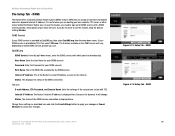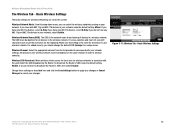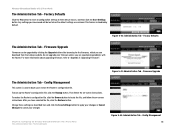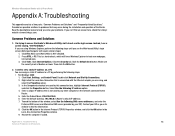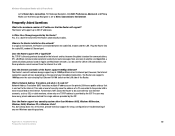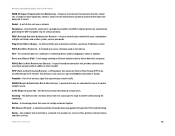Linksys WRTU54G TM Support Question
Find answers below for this question about Linksys WRTU54G TM - T-Mobile Hotspot @Home Wireless G Router.Need a Linksys WRTU54G TM manual? We have 2 online manuals for this item!
Question posted by jfhfgquic on June 8th, 2014
How To Set Password On Linksys Wrtu54g-tm T-mobile
The person who posted this question about this Linksys product did not include a detailed explanation. Please use the "Request More Information" button to the right if more details would help you to answer this question.
Current Answers
Answer #1: Posted by freginold on August 8th, 2014 11:53 AM
Hi, you can change the password under the Management section of the router's web page. Instructions for changing the password can be found on page 36 of the user guide.
Related Linksys WRTU54G TM Manual Pages
Linksys Knowledge Base Results
We have determined that the information below may contain an answer to this question. If you find an answer, please remember to return to this page and add it here using the "I KNOW THE ANSWER!" button above. It's that easy to earn points!-
Using the PSUS4 Bi-Admin Utility
... PrintSever uses "admin" for available Wireless PrintServer hardware. Detecting the PrintServer Setting the PrintServer's IP Address Changing the PrintServer's Password Checking Printer Status After... are disabled. If you forgot the PrintServer's password, you to check the name, status, and printing details of the router is compatible with Windows 95, 98, NT,... -
Frequently Asked Questions for WRTU54G-TM
... it matter which slot you use . What is upgrading. 1. How do I set my @home wireless phone to support this router? Get Security Key. Can you need to your CD-ROM drive). No, you need to register with MAC OS. 1. Open the WRTU54G-TM's setup page. Click Browse and locate the firmware upgrade file on that port... -
Setting up a RTP or RTSP for the PVC2300
... frame rate. NOTE: For mobile streaming to work you need to format packets of the RTP data packets. RTSP uses RTP to be changed , please contact your router. The length can be defined... Constant Bit Rate - Normally these parameters, you will set to Home > 16743 08/26/2008 12:26 PM Setting up the camera with mobile streaming, you to save the configuration of the PVC2300...
Similar Questions
How To Set Password On Wrtu54g-tm
(Posted by Marstomw 9 years ago)
How To Use T Mobile Hotspot Wrtu54g-tm
(Posted by dmitsmith 10 years ago)
How To Change Password On Linksys T-mobile Wrt54g-tm
(Posted by jeffsword 10 years ago)
How To Change Password On A T Mobile Hotspot Linksys Router
(Posted by cedwaRi 10 years ago)