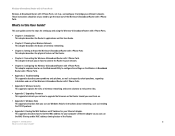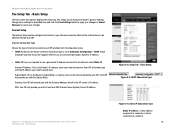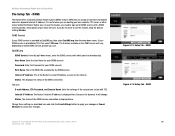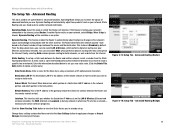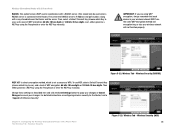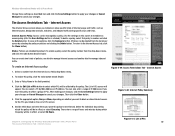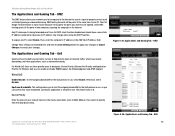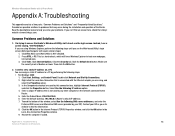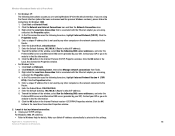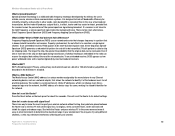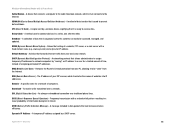Linksys WRTU54G TM Support Question
Find answers below for this question about Linksys WRTU54G TM - T-Mobile Hotspot @Home Wireless G Router.Need a Linksys WRTU54G TM manual? We have 2 online manuals for this item!
Question posted by alRola on June 12th, 2014
Whats The Default Ip Address For The T Mobile Hotspot Home Linksys
The person who posted this question about this Linksys product did not include a detailed explanation. Please use the "Request More Information" button to the right if more details would help you to answer this question.
Current Answers
Answer #1: Posted by freginold on August 8th, 2014 11:54 AM
Hi, the router's default IP address is 192.168.0.1. The only exception to this is if you already have a router on your network when you install this new router, in which circumstance the default IP address would be 192.168.24.1.
Related Linksys WRTU54G TM Manual Pages
Linksys Knowledge Base Results
We have determined that the information below may contain an answer to this question. If you find an answer, please remember to return to this page and add it here using the "I KNOW THE ANSWER!" button above. It's that easy to earn points!-
Adjusting Video Settings on the Camera
... or Internet Explorer from camera through the web utility of the camera? The default IP address for the router is " admin ". There will be displayed on the video, enable this ... Frame Rate - Fixed Quality - The default Fixed Quality is often used in length. Other options are very high, high, low and very low. 3. Enable Mobile Streaming - Enable streaming video for the ... -
WRT54GH FAQ
...; Are you can follow the steps below . Wireless adapter - No, the default number is 50. 7. What is Diagnostics and what is the default IP Address, Username and Password to login to enter in the WRT54GH? The Router function ties it for the WRT54GH? 3 year limited warranty. 5 . ... -
WVC80N FAQ
... What is the default IP Address, Username and Password to login to wired and wireless networks at most ...default IP address is 3. Username and password is 192.168.1.100. Please check if the camera has connected to indicate that the camera's power-on the router...a lower Max Frame Rate for remote monitoring and home security. 2. b. c. One ...
Similar Questions
Can't Access Default Ip Address For Linksys Router Wrt610n
(Posted by mittan 9 years ago)
How To Program The Linksis Router Model Wrtu54g-tm For Simple Mobile
(Posted by Shivkdaneke 9 years ago)
How Fixed Wan Ip Address Linksys Wrtu54g-tm
(Posted by jedjust 9 years ago)
How To Use T Mobile Hotspot Wrtu54g-tm
(Posted by dmitsmith 10 years ago)
What Is The Default Ip Address For Linksys Wap610n
(Posted by rey6argen 10 years ago)