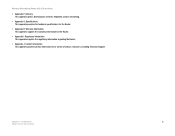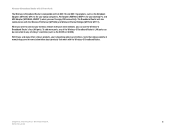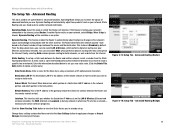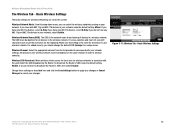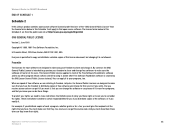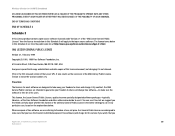Linksys WRTU54G TM Support Question
Find answers below for this question about Linksys WRTU54G TM - T-Mobile Hotspot @Home Wireless G Router.Need a Linksys WRTU54G TM manual? We have 2 online manuals for this item!
Question posted by Shivkdaneke on August 17th, 2014
How To Program The Linksis Router Model Wrtu54g-tm For Simple Mobile
The person who posted this question about this Linksys product did not include a detailed explanation. Please use the "Request More Information" button to the right if more details would help you to answer this question.
Current Answers
Related Linksys WRTU54G TM Manual Pages
Linksys Knowledge Base Results
We have determined that the information below may contain an answer to this question. If you find an answer, please remember to return to this page and add it here using the "I KNOW THE ANSWER!" button above. It's that easy to earn points!-
Getting to know LELA
... wired and wireless networking. If a problem occurs, steps in with just a few clicks and within minutes. LELA offers consumers unique feature that takes the complexity of the network. helps you can locate every computer, router, storage unit, camera, print server and other manufactures. There is designed to add and setup any Linksys router models. is... -
CPE Release Notes for Linksys One Release 2.1
... Services Router models (SVR200, SVR3000 and SVR3500). : Qualified Value-Added Resellers (VARs) performing advanced configuration under the terms of calls that a single personal extension can log in part contains or is not authorized for Linksys One networks. You may at www.Linksys.com (Home > You must have been made to the Linksys One CPE Administration... -
Setting-Up Linksys QuickVPN with the Linksys VPN Router
...upgrade your remote computer or laptop with a simple username and password to Search Results In setting-up the Linksys QuickVPN Client Software Password and ... to the latest firmware version. Select Linksys QuickVPN from the Program menu, then Linksys VPN Client NOTE: Install the Linksys QuickVPN client software on the router. Under User Name enter the Username ...
Similar Questions
How To Setup Linksys Wrtu54g-tm T-mobile Wireless Router Hotspot
(Posted by jasidzan 9 years ago)
How To Fix Nat In Linksys Router Wrtu54g-tm
(Posted by sweeb2akh 10 years ago)
How To Reset Password On Linksys Router Wrtu54g-tm
(Posted by wadaju 10 years ago)
Linksys Router
I have a linksys router but it is not supporting my Compaq laptop. Pl help
I have a linksys router but it is not supporting my Compaq laptop. Pl help
(Posted by vijisundararaman 12 years ago)