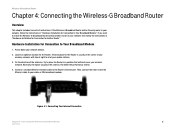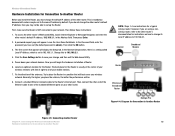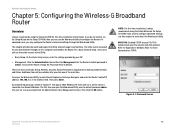Linksys WRT54G-TM Support Question
Find answers below for this question about Linksys WRT54G-TM - T-mobile Hotspot Home Wireless Router.Need a Linksys WRT54G-TM manual? We have 1 online manual for this item!
Question posted by vijisundararaman on April 25th, 2012
Linksys Router
I have a linksys router but it is not supporting my
Compaq laptop. Pl help
Current Answers
Related Linksys WRT54G-TM Manual Pages
Linksys Knowledge Base Results
We have determined that the information below may contain an answer to this question. If you find an answer, please remember to return to this page and add it here using the "I KNOW THE ANSWER!" button above. It's that easy to earn points!-
Connecting your Wi-Fi Enabled Devices to Wireless Network
... strength. 20947 01/07/2010 05:46 PM Connecting your Wi-Fi Enabled Devices to Wireless Network How can I do? - Click Click to learn how to ? - If you are using your home wireless network, make sure your router is not positioned behind a thick wall or near microwave oven. 3. I am trying to connect... -
Setting up the WLAN Settings on a PSP
... . You need to have an account with T-Mobile in coffee shops and airports, you can help you might not have security setup on your Linksys wireless router, you do the WLAN Settings mean on a Scan This will scan the area around you for this feature. Use Wireless Hotspot If you are within the area of WLAN... -
WRT54G3GV2 FAQ
...; What wireless LAN security protocols does the device support? The router supports Sierra Wireless AC595U, Novatel U720 and Novatel U727. 8. What other features does the WRT54G3GV2 have ? 18058 08/20/2009 02:25 AM WRT54G3GV2 FAQ 1. What is powered on Mobile Network WRT54G3GV2-ST...
Similar Questions
How To Change The Password On A Linksys Wireless G Router
(Posted by stkpfre 9 years ago)
What Is My Wireless Password T Mobile Hotspot Wireless-g Broadband Router With
2 phone ports
2 phone ports
(Posted by lills 10 years ago)
Router Setup
Where do i find the pin number for my new router i have tried every number on the back of the router...
Where do i find the pin number for my new router i have tried every number on the back of the router...
(Posted by elan60 12 years ago)
Can I Get My Router To Transmit Wireless Coming From A Usb?
I have a Virgin Broadband2go USB wireless receiver plugged in (The service sux but it's what I have ...
I have a Virgin Broadband2go USB wireless receiver plugged in (The service sux but it's what I have ...
(Posted by cybervigilante 12 years ago)