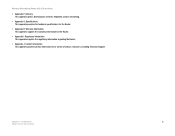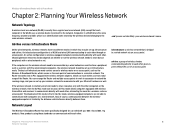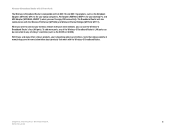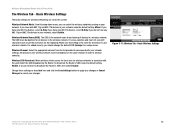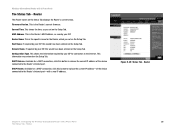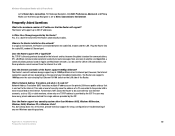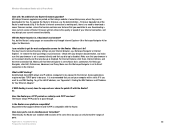Linksys WRTU54G TM Support Question
Find answers below for this question about Linksys WRTU54G TM - T-Mobile Hotspot @Home Wireless G Router.Need a Linksys WRTU54G TM manual? We have 2 online manuals for this item!
Question posted by jasidzan on July 19th, 2014
How To Setup Linksys Wrtu54g-tm T-mobile Wireless Router Hotspot
The person who posted this question about this Linksys product did not include a detailed explanation. Please use the "Request More Information" button to the right if more details would help you to answer this question.
Current Answers
Answer #1: Posted by freginold on September 3rd, 2014 6:01 PM
Hi, you can find very easy instructions on the setup poster, which you can download here:
http://downloads.linksys.com/downloads/quickinstall/1224638337724/Get_Started_Pstr_HiPort_2.0_TM_1.491_Digital_Eng.pdf
If you don't have the Setup Wizard, which will help guide you through installation, you can download it here:
http://support.linksys.com/en-us/support/routers/WRTU54G-TM
(Click on the Downloads tab, then click on the Download link below "Setup Wizard.")
http://downloads.linksys.com/downloads/quickinstall/1224638337724/Get_Started_Pstr_HiPort_2.0_TM_1.491_Digital_Eng.pdf
If you don't have the Setup Wizard, which will help guide you through installation, you can download it here:
http://support.linksys.com/en-us/support/routers/WRTU54G-TM
(Click on the Downloads tab, then click on the Download link below "Setup Wizard.")
Related Linksys WRTU54G TM Manual Pages
Linksys Knowledge Base Results
We have determined that the information below may contain an answer to this question. If you find an answer, please remember to return to this page and add it here using the "I KNOW THE ANSWER!" button above. It's that easy to earn points!-
Cascading (Connecting) a Router to Another Router
... connect to the second router in the Linksys router. If both routers have just configured. and change it based on the same LAN IP segment. Related Articles: Cascading a wireless router to RV082, click Cascading... -
Upgrading the Range Expander's Firmware
... range expander. When the router's web-based setup page appears, click Help ...setup page. hdr file which contains the files necessary to close the window. All rights reserved. NOTE: In this example, we used WRE54G v.3. Similar to unzip the contents from the ZIP file archive such as WinZip®. The new firmware enhances the functions of Windows XP to most Linksys routers, the Wireless... -
Physical Connection of the Hi-Port UTA200-TM
... Ethernet/PC port to activate. 17303 01/18/2009 11:51 PM Physical Connection of the Hi-Port UTA200-TM How do I set up your Hi-Port UTA200-TM: Setup A: Modem + Router Setup B: Modem Only Unplug your home phone. There are 2 ways to make and receive calls on the back of the Hi-Port UTA200? Plug...
Similar Questions
How To Hook Up A Linksys Wrtu54g-tm Wireless G Router
(Posted by uauncathy 9 years ago)
How To Lock T Mobile Wireless Router
(Posted by KnaiSm 9 years ago)
How To Set Password On Linksys Wrtu54g-tm T-mobile
(Posted by jfhfgquic 9 years ago)
How To Configure Wrtu54g-tm As A Wireless Bridge To Another Router
(Posted by yjaenJAYSO 10 years ago)
How Can I Factory Reset A Linksys Wireless Router Wrt54g?
i tried holding down the reset button for 30 seconds but it still has the username and password
i tried holding down the reset button for 30 seconds but it still has the username and password
(Posted by b1to92 13 years ago)