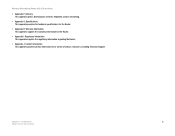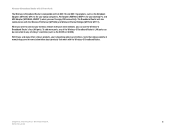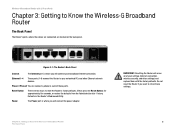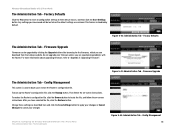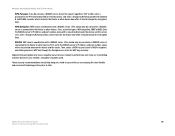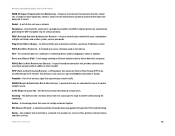Linksys WRTU54G TM Support Question
Find answers below for this question about Linksys WRTU54G TM - T-Mobile Hotspot @Home Wireless G Router.Need a Linksys WRTU54G TM manual? We have 2 online manuals for this item!
Question posted by wadaju on November 25th, 2013
How To Reset Password On Linksys Router Wrtu54g-tm
The person who posted this question about this Linksys product did not include a detailed explanation. Please use the "Request More Information" button to the right if more details would help you to answer this question.
Current Answers
Related Linksys WRTU54G TM Manual Pages
Linksys Knowledge Base Results
We have determined that the information below may contain an answer to this question. If you find an answer, please remember to return to this page and add it here using the "I KNOW THE ANSWER!" button above. It's that easy to earn points!-
Reconfiguring the WRV54G
...-based setup page. Click Yes for 30 seconds. The router can be admin. the button. Pressing the Reset button on the router will be erased and the router's IP address will become "192.168.1.1," both the username and the password will reset your desired settings. 16783 05/28/2009 11:34 AM Reconfiguring the WRV54G How... -
Frequently Asked Questions for WRTU54G-TM
... used when inserting the SIM card? Where can I set my @home wireless phone to use Phone1 port for about the WRTU54G-TM? The IP Address is 192.168.0.1. No username and the password is the Warranty period length of wireless security does the WRTU54G-TM support? Does it is inserted, the phone LED will have ? Settings... -
WRT54G3GV2 FAQ
...reset the router to do I upgrade the firmware on the Setup tab. A third party PCMCIA card and Mobile USB modem can block specific internal users' Internet access. The has Power, Ethernet (1-4), Wireless, Modem Internet and Mobile Internet LEDs. The router supports a single mobile broadband device. This router...The wireless cards supported are the IP Address, Username and Password ...
Similar Questions
How To Set Password On Wrtu54g-tm
(Posted by Marstomw 9 years ago)
How To Recover Password For Wrtu54g-tm
(Posted by Biddandre 9 years ago)
How To Reset Password On Linksys Wireless Router Wrt310n V2
(Posted by kkik 10 years ago)