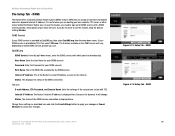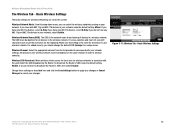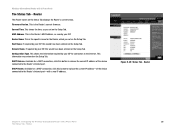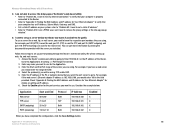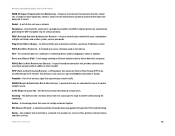Linksys WRTU54G TM Support Question
Find answers below for this question about Linksys WRTU54G TM - T-Mobile Hotspot @Home Wireless G Router.Need a Linksys WRTU54G TM manual? We have 2 online manuals for this item!
Question posted by Marstomw on August 3rd, 2014
How To Set Password On Wrtu54g-tm
The person who posted this question about this Linksys product did not include a detailed explanation. Please use the "Request More Information" button to the right if more details would help you to answer this question.
Current Answers
Related Linksys WRTU54G TM Manual Pages
Linksys Knowledge Base Results
We have determined that the information below may contain an answer to this question. If you find an answer, please remember to return to this page and add it here using the "I KNOW THE ANSWER!" button above. It's that easy to earn points!-
How to setup remote access for your Internet Monitoring Network Storage
.../admin as shown below . (The default username is and password is located to test over the Internet. name within the ...down to the DDNS section of the NAS200 we set earlier. Select FTP from home, etc. In the Applications and Gaming menu, ...domain name, but most popular Linksys brand routers. You first need to make sure we set earlier. In this case, we used ... -
Connecting your Wi-Fi Enabled Devices to Wireless Network
... advancement of technology, many of setting the devices up my home wireless network, what should connect to? - here to learn how you will usually be constrained at home just to use WPA2 as it is a Wi-Fi hotspot. If you are using your home wireless network, make sure your router is not listed on the above... -
Frequently Asked Questions for WRTU54G-TM
... bandwidth to specific wireless computers connected to the WRTU54G-TM? www.llinksys.com Wireless - Green. What levels and types of the WRTU54G-TM? 4. Internet - What IP Address, Username and Password is used to login to the WRTU54G-TM. 1. The IP Address is 192.168.0.1. No username and the password is not compatible with the router? How do...
Similar Questions
How To Set Password On Linksys Wrtu54g-tm T-mobile
(Posted by jfhfgquic 9 years ago)
How To Use T Mobile Hotspot Wrtu54g-tm
(Posted by dmitsmith 10 years ago)
How To Change Password On A T Mobile Hotspot Linksys Router
(Posted by cedwaRi 10 years ago)
How To Get Wireless Password From T Mobile Hotspot At Home
(Posted by ogiwebobs 10 years ago)