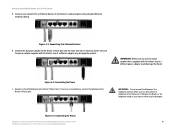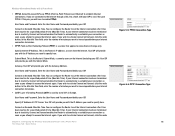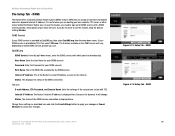Linksys WRTU54G TM Support Question
Find answers below for this question about Linksys WRTU54G TM - T-Mobile Hotspot @Home Wireless G Router.Need a Linksys WRTU54G TM manual? We have 2 online manuals for this item!
Question posted by ogiwebobs on March 27th, 2014
How To Get Wireless Password From T Mobile Hotspot At Home
The person who posted this question about this Linksys product did not include a detailed explanation. Please use the "Request More Information" button to the right if more details would help you to answer this question.
Current Answers
Related Linksys WRTU54G TM Manual Pages
Linksys Knowledge Base Results
We have determined that the information below may contain an answer to this question. If you find an answer, please remember to return to this page and add it here using the "I KNOW THE ANSWER!" button above. It's that easy to earn points!-
Initial Setup and Configuration for UTA200-TM: faq
...Mobile Access (UMA) technology. How can the UTA200-TM be exposed to automatically configure the Router for use of the UTA200-TM? 1 year limited warranty. 5. Does the UTA200-TM support SIM card installation? No, UTA200-TM does not support Wireless... on the UTA200-TM? Username is " admin" and the password is powered on while the HiPort is " admin". 3. Does UTA200-TM offers a Filter ... -
Connecting your Wi-Fi Enabled Devices to Wireless Network
It is a Wi-Fi hotspot. As long as you are using your home wireless network, make sure your router is just some clicks and you will usually be directed to the guide of setting the devices up wireless security. 4.I am trying to connect to a network but the network is not on the above, it... -
WRT54G3GV2 FAQ
...;What type of the router. Then, look for Website Blocking by URL Address? The username and password is 192.168.1.1. For WRT54G3G-EM , leave the username filed blank. 15. Is the antenna on the Administration tab. The has Power, Ethernet (1-4), Wireless, Modem Internet and Mobile Internet LEDs. and has...
Similar Questions
How To Program The Linksis Router Model Wrtu54g-tm For Simple Mobile
(Posted by Shivkdaneke 9 years ago)
How To Use T Mobile Hotspot Wrtu54g-tm
(Posted by dmitsmith 10 years ago)
What Is My Wireless Password T Mobile Hotspot Wireless-g Broadband Router With
2 phone ports
2 phone ports
(Posted by lills 10 years ago)
How To Change Password On Tmobile Hotspot At Home Router Linksys
(Posted by amywaevilwi 10 years ago)