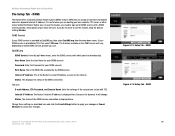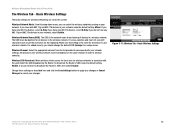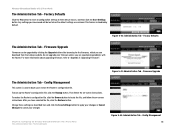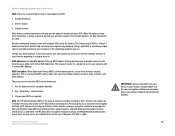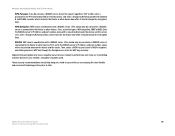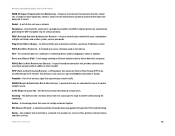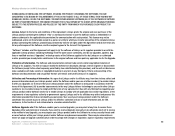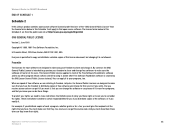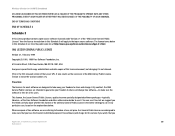Linksys WRTU54G TM Support Question
Find answers below for this question about Linksys WRTU54G TM - T-Mobile Hotspot @Home Wireless G Router.Need a Linksys WRTU54G TM manual? We have 2 online manuals for this item!
Question posted by amywaevilwi on February 4th, 2014
How To Change Password On Tmobile Hotspot At Home Router Linksys
The person who posted this question about this Linksys product did not include a detailed explanation. Please use the "Request More Information" button to the right if more details would help you to answer this question.
Current Answers
Related Linksys WRTU54G TM Manual Pages
Linksys Knowledge Base Results
We have determined that the information below may contain an answer to this question. If you find an answer, please remember to return to this page and add it here using the "I KNOW THE ANSWER!" button above. It's that easy to earn points!-
Setting-Up Linksys QuickVPN with the WRVS4400N
...password in the User Name field. The router address will be on a 10.x.x.0 network. In this icon at the default 192.168.1.1 address, since all DNS requests will automatically attempt to change... or airport) accessing his office or home network using Linksys QuickVPN. NOTE : After adding the first user account and the router detects that exists for example). You will... -
Changing the Linksys Router's Password
... page. The router's address can be changed by: Running the router's setup CD. Changing the Router's Password Access the router's web-based setup page. The router's password must be changed to access the router's web-based setup page, click . If you should change the password of my Linksys router? For instructions, click The router's default password is "admin... -
Setting Up and Changing Network Magic Password
... on the other hand, is the difference between the network magic password and the routers password I set up Network Magic Password " link. Now you can see Control and Monitor . The router password on how to set up or change my network magic password? This article will see the Password Set Up status as active. Now you are done and...
Similar Questions
How To Lock Tmobile Hotspot Home
(Posted by fatbFr 9 years ago)
Tmobile At Home Router Linksys Admin Code How To Make It Locked
(Posted by kengdm 10 years ago)
How To Add Security To Tmobile At Home Wireless Router
(Posted by CONgl 10 years ago)
Tmobile Hotspot Linksys Wireless Router How To Connect Free Internet
(Posted by Smithrcus 10 years ago)