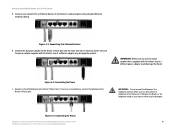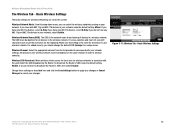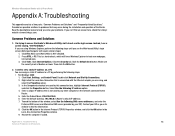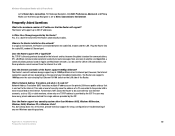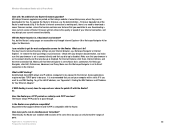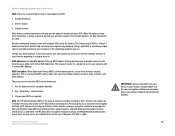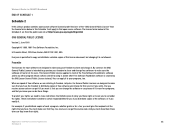Linksys WRTU54G TM Support Question
Find answers below for this question about Linksys WRTU54G TM - T-Mobile Hotspot @Home Wireless G Router.Need a Linksys WRTU54G TM manual? We have 2 online manuals for this item!
Question posted by kengdm on April 14th, 2014
Tmobile At Home Router Linksys Admin Code How To Make It Locked
The person who posted this question about this Linksys product did not include a detailed explanation. Please use the "Request More Information" button to the right if more details would help you to answer this question.
Current Answers
Related Linksys WRTU54G TM Manual Pages
Linksys Knowledge Base Results
We have determined that the information below may contain an answer to this question. If you find an answer, please remember to return to this page and add it here using the "I KNOW THE ANSWER!" button above. It's that easy to earn points!-
Resolving PS3 and PSP Common Error Messages
... features of the PSP there is recommended that 's also a router. Make sure you are not using a wireless connection, it's best to turn the wireless radio built into consideration if you are using a Linksys Wireless router, click to find out what your wireless network. For more information click Make sure the PS3 has a good signal strength. This is... -
Connecting the WGA600N to PS3 using wireless-N capabilities
... of the page and click on If you will appear. By default, the username is admin and the password is located. Plug in the power cable for an easy way ...; Have the WGA600N placed as high as possible. c. Make sure the wireless router is just for 20 seconds). For the rest of your... -
WAG120N FAQ
...Make sure the gateway is using WEP or TKIP algorithms, the throughput between the gateway and the wireless device will not operate on the WAG120N? 2. Special Features 1. Username is admin and the password is the WAG120N? Basic Wireless... configure the Router for approximately 10 seconds, or restore to indicate network activity over the network. The WAG120N is a Wireless-N ADSL2+ Gateway...
Similar Questions
How To Program The Linksis Router Model Wrtu54g-tm For Simple Mobile
(Posted by Shivkdaneke 9 years ago)
How To Change Router Settings Wrtu54g-tm
(Posted by Bruckingk 9 years ago)
How To Connect A Linksys Wrtu54g-tm Tmobile Hotspot Router
(Posted by timoDYNOSE 10 years ago)
Blue Light On Tmobile Phone Router Will Not Work
(Posted by louSuoni 10 years ago)