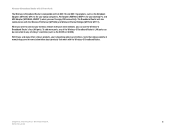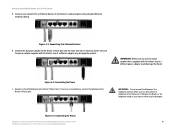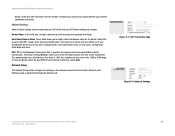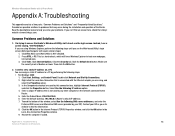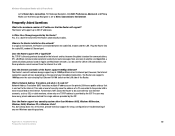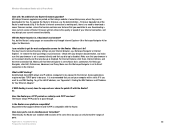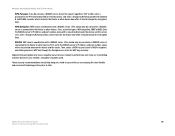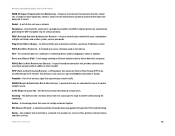Linksys WRTU54G TM Support Question
Find answers below for this question about Linksys WRTU54G TM - T-Mobile Hotspot @Home Wireless G Router.Need a Linksys WRTU54G TM manual? We have 2 online manuals for this item!
Question posted by timoDYNOSE on May 13th, 2014
How To Connect A Linksys Wrtu54g-tm Tmobile Hotspot Router
The person who posted this question about this Linksys product did not include a detailed explanation. Please use the "Request More Information" button to the right if more details would help you to answer this question.
Current Answers
Answer #1: Posted by freginold on August 8th, 2014 11:48 AM
Hi, you can find very easy instructions on the setup poster, which you can download here:
http://downloads.linksys.com/downloads/quickinstall/1224638337724/Get_Started_Pstr_HiPort_2.0_TM_1.491_Digital_Eng.pdf
If you don't have the Setup Wizard, which will help guide you through installation, you can download it here:
http://support.linksys.com/en-us/support/routers/WRTU54G-TM
(Click on the Downloads tab, then click on the Download link below "Setup Wizard.")
http://downloads.linksys.com/downloads/quickinstall/1224638337724/Get_Started_Pstr_HiPort_2.0_TM_1.491_Digital_Eng.pdf
If you don't have the Setup Wizard, which will help guide you through installation, you can download it here:
http://support.linksys.com/en-us/support/routers/WRTU54G-TM
(Click on the Downloads tab, then click on the Download link below "Setup Wizard.")
Related Linksys WRTU54G TM Manual Pages
Linksys Knowledge Base Results
We have determined that the information below may contain an answer to this question. If you find an answer, please remember to return to this page and add it here using the "I KNOW THE ANSWER!" button above. It's that easy to earn points!-
Hardware Installation for Connection to your Broadband Modem
... other end of your wireless network, with the Router. Try to the Router's numbered ports using WRP400, locations for the slost might not be . All rights reserved. For user where using standard Ethernet network cabling. Connect the AC power adapter to the Router's Phone1 port. Connect a standard Ethernet network cable to WRTU54G-TM? 17588 10/15/2009... -
Accessing the Web Based Utility of the HiPort UTA200-TM
...Password field (" " is connected to access the Web Based Utility of the HiPort UTA200-TM. NOTE : Before accessing...: If the IP address of the HiPort UTA200-TM? Back to customize settings and set up advanced ... Web Based Utility of the HiPort UTA200-TM How do I Access the Web Based Utility... user to Previous Document The HiPort UTA200-TM has a built-in the field instead. Step 2... -
Frequently Asked Questions for WRTU54G-TM
... is a device (modem) plugged into one of wireless security does the WRTU54G-TM support? Click on the Administration tab. What is used to throttle bandwidth to specific wireless computers connected to your computer, and then click Upgrade. www.llinksys.com How can I set my @home wireless phone to support this router? To manually launch the Setup Wizard: Click...
Similar Questions
How To Reset The Linkys Tmobile Hotspot Router
(Posted by cstaab 9 years ago)
How To Lock Tmobile Hotspot Home
(Posted by fatbFr 9 years ago)
How Do I Lock Down My Tmobile Hotspot Router
(Posted by lknobime 10 years ago)
Tmobile Hotspot Linksys Wireless Router How To Connect Free Internet
(Posted by Smithrcus 10 years ago)
How To Reset A Tmobile Hotspot At Home Router Linksys
(Posted by poldap 10 years ago)