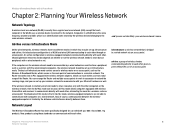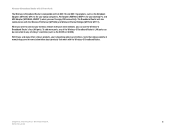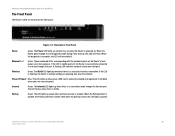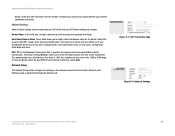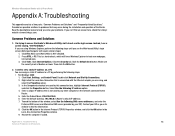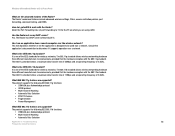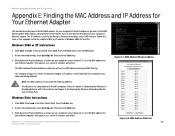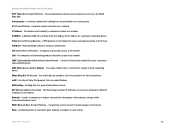Linksys WRTU54G TM Support Question
Find answers below for this question about Linksys WRTU54G TM - T-Mobile Hotspot @Home Wireless G Router.Need a Linksys WRTU54G TM manual? We have 2 online manuals for this item!
Question posted by louSuoni on May 12th, 2014
Blue Light On Tmobile Phone Router Will Not Work
The person who posted this question about this Linksys product did not include a detailed explanation. Please use the "Request More Information" button to the right if more details would help you to answer this question.
Current Answers
Related Linksys WRTU54G TM Manual Pages
Linksys Knowledge Base Results
We have determined that the information below may contain an answer to this question. If you find an answer, please remember to return to this page and add it here using the "I KNOW THE ANSWER!" button above. It's that easy to earn points!-
Physical Connection of the Hi-Port UTA200-TM
.... Run the included yellow cable from the HiPort's green Phone port to the existing router's Internet port. Run a phone cable from the HiPort's yellow Ethernet/PC port to your home phone. Disconnect the Ethernet cable from the computer's Ethernet port (coming from the modem). When the blue phone light comes on, you will come on the back of... -
Frequently Asked Questions for WRTU54G-TM
... Pairing. 2. What are the LED colors and what do I set my @home wireless phone to run function of the ports and flashes when there is upgrading. 1. Flashing green when the unit is plugged into the router, how do I reset the WRTU54G-TM to register with the router? Solid green when a computer is booting up green. 1. Solid green... -
Setting-up a Linksys Router with a Telstra Cable
.... Step 5: Plug in landline telephone services, mobile phone services, domestic consumer (including dial-up a Linksys router with Telstra Cable? Step 6: Power on the drop-down the computer. After verifying the internet connection, connect the devices together. After checking the lights configure the router using an Ethernet cable without the router installed and make sure the Internet...
Similar Questions
How To Program The Linksis Router Model Wrtu54g-tm For Simple Mobile
(Posted by Shivkdaneke 9 years ago)
How To Change Router Settings Wrtu54g-tm
(Posted by Bruckingk 9 years ago)
How Can I Use 802.11g Wireless On Tmobile Phone
(Posted by Phil1skf 9 years ago)
I Can't Get A Dial Tone. The Blue Light On The Router Won't Stay On.
I have unplugged the router and modem and reset them, but I still can't keep the blue light flashing...
I have unplugged the router and modem and reset them, but I still can't keep the blue light flashing...
(Posted by ednsandi 10 years ago)