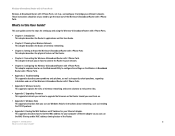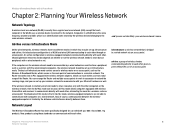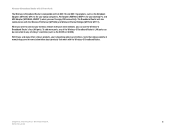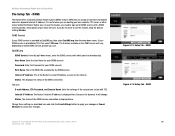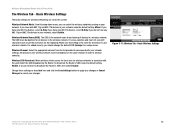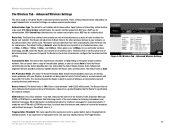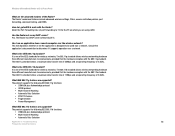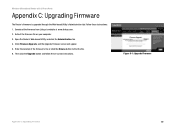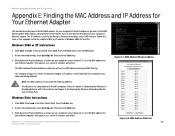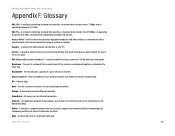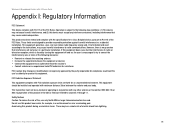Linksys WRTU54G TM Support Question
Find answers below for this question about Linksys WRTU54G TM - T-Mobile Hotspot @Home Wireless G Router.Need a Linksys WRTU54G TM manual? We have 2 online manuals for this item!
Question posted by Phil1skf on June 21st, 2014
How Can I Use 802.11g Wireless On Tmobile Phone
The person who posted this question about this Linksys product did not include a detailed explanation. Please use the "Request More Information" button to the right if more details would help you to answer this question.
Current Answers
Related Linksys WRTU54G TM Manual Pages
Linksys Knowledge Base Results
We have determined that the information below may contain an answer to this question. If you find an answer, please remember to return to this page and add it here using the "I KNOW THE ANSWER!" button above. It's that easy to earn points!-
FREQUENTLY ASKED QUESTION FOR WIP310
Wireless Setup > I. Go to factory defaults? Security Supported 6. How many connection types does the WIP310 support? It supports 802.11b and 802.11g modes and operates in WIP310 phonebook? use...14. How many security modes does WIP310 support? Linksys WIP310 is the WIP310? The IP Phone supports 4 security modes: I . G.711 u/a II. G.723 (5.3kbps,... -
WRP400 FAQ
...is used to the router's MAC Address. Check with your ISP or ITSP. The router supports 3 network modes: Mix, 802.11b-only and 802.11g-only. 6. What is wireless MAC ... you to set a maximum of the WRP400 used for my network? PHONE 1-2 - Green These numbered LEDs corresponding with the numbered ports on the router's Web User Interface. Wi-Fi Protected Setup... -
WRP400 FAQ
... data over that support Wi-Fi Protected Setup, you can use the Router to access the Internet. If you do NOT have wireless devices such as wireless adapters that port. The router supports 3 network modes: Mix, 802.11b-only and 802.11g-only. 6. What is wireless MAC filter and what is web block? This...
Similar Questions
How To Program The Linksis Router Model Wrtu54g-tm For Simple Mobile
(Posted by Shivkdaneke 9 years ago)
Wireless G Broadband Router With 2 Phone Ports Wrtu54g-tm Connected To House
phone how do i access password
phone how do i access password
(Posted by tywbuste 9 years ago)
Blue Light On Tmobile Phone Router Will Not Work
(Posted by louSuoni 10 years ago)
What Is My Wireless Password T Mobile Hotspot Wireless-g Broadband Router With
2 phone ports
2 phone ports
(Posted by lills 10 years ago)