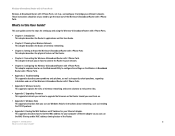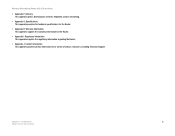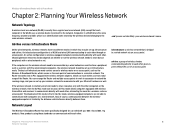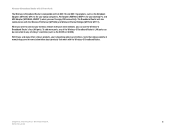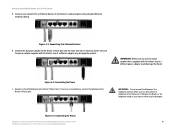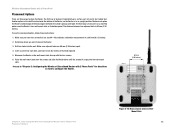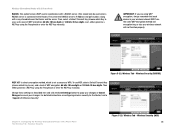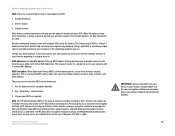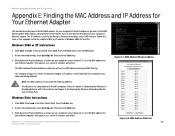Linksys WRTU54G TM Support Question
Find answers below for this question about Linksys WRTU54G TM - T-Mobile Hotspot @Home Wireless G Router.Need a Linksys WRTU54G TM manual? We have 2 online manuals for this item!
Question posted by dmitsmith on April 28th, 2014
How To Use T Mobile Hotspot Wrtu54g-tm
The person who posted this question about this Linksys product did not include a detailed explanation. Please use the "Request More Information" button to the right if more details would help you to answer this question.
Current Answers
Related Linksys WRTU54G TM Manual Pages
Linksys Knowledge Base Results
We have determined that the information below may contain an answer to this question. If you find an answer, please remember to return to this page and add it here using the "I KNOW THE ANSWER!" button above. It's that easy to earn points!-
Hardware Installation for Connection to your Broadband Modem
... Router's numbered ports using WRP400, locations for the router. 17588 10/15/2009 10:30 PM Hardware Installation for Connection to your mobile stations. Connect a standard Ethernet network cable to the Router's Phone1 port. Connect your network PCs or Ethernet devices to WRTU54G-TM? Only use the power adapter supplied with line of sight to all of your wireless... -
Setting up the WLAN Settings on a PSP
...; Use Wireless Hotspot If you are within the area of a T-Mobile hotspot, which are common in order to use this is a way of automatically configuring the wireless settings using the Scan function. The main reason for available wireless networks. Once a list pop's up the WLAN Settings on a PSP What do not know your Linksys wireless router... -
Frequently Asked Questions for WRTU54G-TM
... are the LED colors and what do I set my @home wireless phone to run when inserted in the router is enabled and flashes when there is used to login to use . Click on the WRTU54G-TM? IPSec Pass-through, PPTP Pass-through, and L2TP Pass-through does the WRTU54G-TM support? The setup wizard only supports Windows XP and...
Similar Questions
Tmobile Hotspot Linksys Wireless Router How To Connect Free Internet
(Posted by Smithrcus 10 years ago)
How To Install T-mobile Linksys Wrtu54g-tm
(Posted by rijb 10 years ago)
Input Internet Light Not Working On T Mobile Linksys Wrtu54g-tm @home 2phoneline
NO INPUT INTERNET LIGHT POWER DETECTED IN MY T MOBILE WRTU54-TM @HOMELINE EQUIPED WITH 2 HOME LINE A...
NO INPUT INTERNET LIGHT POWER DETECTED IN MY T MOBILE WRTU54-TM @HOMELINE EQUIPED WITH 2 HOME LINE A...
(Posted by SEAN121562 13 years ago)