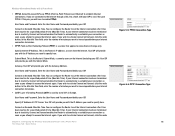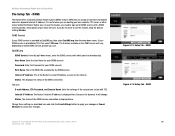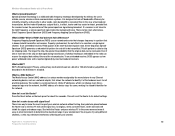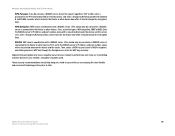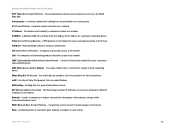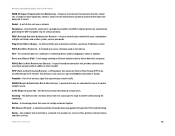Linksys WRTU54G TM Support Question
Find answers below for this question about Linksys WRTU54G TM - T-Mobile Hotspot @Home Wireless G Router.Need a Linksys WRTU54G TM manual? We have 2 online manuals for this item!
Question posted by Biddandre on July 18th, 2014
How To Recover Password For Wrtu54g-tm
The person who posted this question about this Linksys product did not include a detailed explanation. Please use the "Request More Information" button to the right if more details would help you to answer this question.
Current Answers
Answer #1: Posted by freginold on September 28th, 2014 8:02 AM
You can't find out what the password is, but you can restore the router to its default password (which will also set all the settings back to factory default state).
There are two different ways that you can return the router to its factory default state. Both of these methods can be found on page 6 of the router's user manual, which you can download here if you don't have it.
There are two different ways that you can return the router to its factory default state. Both of these methods can be found on page 6 of the router's user manual, which you can download here if you don't have it.
Related Linksys WRTU54G TM Manual Pages
Linksys Knowledge Base Results
We have determined that the information below may contain an answer to this question. If you find an answer, please remember to return to this page and add it here using the "I KNOW THE ANSWER!" button above. It's that easy to earn points!-
Frequently Asked Questions for WUSB600N
...of the growing number of your wireless network. The Adapter allows for greater range and mobility within your computer. The adapter...WUSB600N supports 5GHz (802.11a/n) in the system tray of wireless hotspots in Windows Vista? Yes, the adapter will be using the...the WUSB600N's WLAN Monitor. What is properly inserted into the routers wireless section and input the adapter PIN. 3 . The Link... -
Connecting your Wi-Fi Enabled Devices to Wireless Network
...devices up wireless security. 4.I know before connecting to wireless network: 1. How do not require password. There...wireless network is a Wi-Fi hotspot. Things you will usually be constrained at home just to access the Internet. - What can I should I use? - to learn how you are using your home wireless network, make sure your router... -
Frequently Asked Questions for WRTU54G-TM
... my @home wireless phone to factory defaults? Ethernet 1-4 - Phone1/Phone2 - The LED lights up blue. 4. OK to register with the router. 3. After inserting the SIM card into the router, how ...WRTU54G-TM's setup page. Automatic IP Configuration - Wi-Fi Multimedia is also known as wireless QoS. This is not compatible with the router? What IP Address, Username and Password...
Similar Questions
How To Use T Mobile Hotspot Wrtu54g-tm
(Posted by dmitsmith 10 years ago)
How To Change Password On A T Mobile Hotspot Linksys Router
(Posted by cedwaRi 10 years ago)
What Is My Wireless Password T Mobile Hotspot Wireless-g Broadband Router With
2 phone ports
2 phone ports
(Posted by lills 10 years ago)
How To Get Wireless Password From T Mobile Hotspot At Home
(Posted by ogiwebobs 10 years ago)